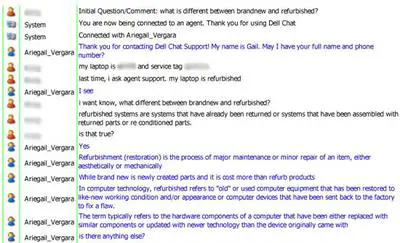Dell Laptop Query Answered Quickly
by Galenka
( Далматово (Dalmatovo), Kurgan Oblast, Russia)
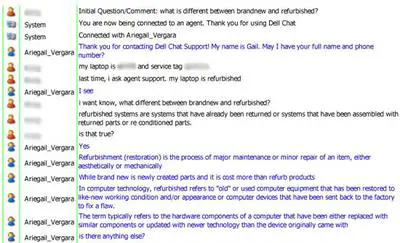
Dell Chat Excerpt
OK, this is something that happened to a friend. A year or two ago she bought a 'new Laptop' but quickly started to experience some issues with it e.g. screen freezing for no reason etc.
Anyway, she went to the Dell Chat and spoke with a support technician called Gail.
She gave her the model of her Dell Laptop and the Serial Number, and asked whether it was a brand-new device or a restored/refurbished Laptop.
The Dell Technician checked the Serial Number and confirmed it was a refurbished machine. She also explained what a refurbished machine actually means, which was helpful.
Either way, my friend bought the Laptop off eBay, and it was listed a New. In truth, she found out, it wasn't new, it was refurbished.
After thinking about it, she decided to contact the Seller. Fortunately, they were very helpful and apologized for the misunderstanding.
He sent her some device drivers which she installed, and the problems she was experiencing did not return.
I think she found Dell Chat very helpful, and I know she has used it several times since.
She says the technicians go out of their way to help, and she has always received good answers to her questions. I think she is a bit of a Dell Chat fan now!
Thank You Galenka for taking the time to write about your friends experience. I have used Dell Chat (and the Support Forums before that) and always found the online technicians to be very helpful.
However, it is worth pointing out that Dell Chat technicians are entry level, which means any technical issues that are complex and go beyond basic troubleshooting need more detailed investigation.
The Dell Chat Technician will refer you to another section of Dell where there are technicians with more in-depth knowledge of the device you are having trouble with.