- Home
- Articles | Security
- Free AVG Antivirus Download
Free AVG Antivirus Download Tutorial
Stephen Harrison B.Sc. (Hons), M.Sc., MBCS, CITP
The Free AVG Antivirus Download tutorial shows you how to install and use AVG Virus Software. Founded in 1991, Anti-Virus Guard is one of the most popular providers of Security Software today.
The AVG Antivirus Review covers the following details:
- How to install the Free AVG Software to protect your computer from Viruses and Malware
- How to manually update the Free Antivirus Software, so you have the latest virus definition files giving you maximum protection
- How to manually run a hard drive scan and what happens when a Virus is detected
As discussed in the Free Virus Removal Software page, this antivirus program also comes with e-mail protection and Link Scanner, protecting against suspect websites.
If your computer is Windows XP or later, and was bought in the last 4 to 5 years, it is likely it will run AVG without triggering any performance issues.
The download file is about 45 MB in size and only uses about 7 MB RAM in protection mode when loaded on Windows 7, and about 9 MB RAM when performing a full scan.
This means it does not take up too much computer resource. In fact, it uses up to 3 times less RAM than AVG 2010!
I used AVG Free Virus Protection for years. It is popular for a reason: It is good at what it does! After reading through this tutorial, you will be confident in installing and using this free antivirus program.
Keep up with the latest news and developments
Sign up to the eComputerZ Newsletter
The free A to Z of performing BIOS updates guide that anyone can follow.
✔ A checklist of important actions to perform throughout the update process.
✔ Further supporting information to aid your update plans.
✔ My unique approach for sourcing the latest BIOS versions for any motherboard manufacturer.
Sign up below for instant access to the guide, or by going to the Subscription page for more details.
I never share information with third parties and your details are secure.
I aim to issue newsletters at the start of each month.
AVG Virus Software Installation
- Go to the AVG Virus Software page and download the AVG Free Virus Protection program.
- Once the program is downloaded, double-click the file to start the installation process.
- Select Your Language from the drop-down menu then select the Next Button.
- Select the Accept Button on the Software Licence Agreement window.
- Select the Basic Protection radio button then select the Next Button.
 Free AVG Antivirus Download
Free AVG Antivirus DownloadBasic Protection Choice
- The AVG 2015 Installer prompts for a Licence Number at this stage whether you select Basic or Full protection options
- If this is the first time you have installed any antivirus program, I advise to select the Express Install option. This is option appropriate for most home computer users circumstances.
If prompted, I Do Not put ticks in the boxes to use the AVG Secure Search and install the AVG Toolbar.
I'm happy with using Bing for my web searches and toolbars can slow down your computer.
 Free AVG Antivirus Download
Free AVG Antivirus DownloadExpress Install
- Next, the appropriate files are downloaded and installed on to your computer. The time this takes varies depending on your broadband connection speed and computer specification.
- When the installation process is complete, you are asked some final questions. I choose Not to participate in the AVG Product Improvement Program and receive e-mails for news and offers.
Next, I select a reason from the drop-down box why I decided to use this free antivirus program. The answer you give here is a personal one.
When you make your choice, select the Finish Button to complete the installation process.
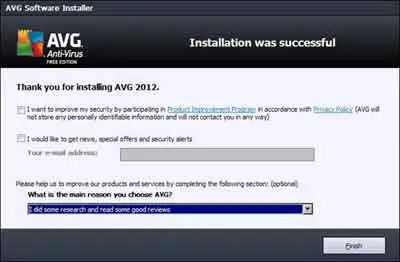 Free AVG Antivirus Download
Free AVG Antivirus DownloadInstall Successful
In the next section, we look at how to update the AVG Security software with the latest virus definition files and perform a manual virus scan.
We will also see what happens when you are faced with virus detection.
AVG Antivirus Protection In Action
- When you run the AVG Free Virus Protection program for the first time, it automatically starts the update process to ensure the virus definitions and the program itself are up-to-date.
If this does not happen, simply select the Update Now button from the left-hand menu, or click the Fix All button in the top-right corner of the screen.
After selecting one of these options, the program runs the update process. A Message Updated Successfully will appear to confirm the completion of the update process.
 Free AVG Antivirus Download
Free AVG Antivirus DownloadAntivirus Software Definition Updating Successful
- The AVG 2015 Program looks wholly unique. Notice below how the program caters for Mobile and Tablet apps, and has Social Media integrated (Join us on Facebook).
This is a good example of how software evolves, but the basic principles of updating, scanning and protecting your machine (in this instance) remain the same.
- When running subsequent manual updates, the AVG program tells you about what is it updating, for example details of the definition update version and which parts of the application are to be upgraded.
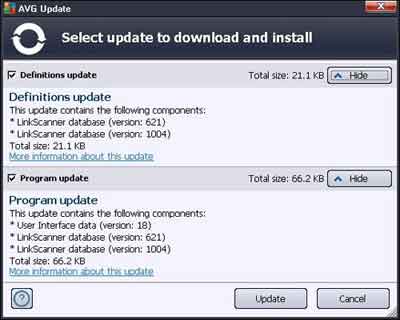 Free AVG Antivirus Download
Free AVG Antivirus DownloadAVG Virus Software Download Update details
- From the main dashboard, select the Scan Now option from the left-hand menu. Select Scan Options for the choice to run a Whole Computer Scan (Recommended) or to scan a specific file or folder.
- Select the Whole Computer Scan option to start the scan.
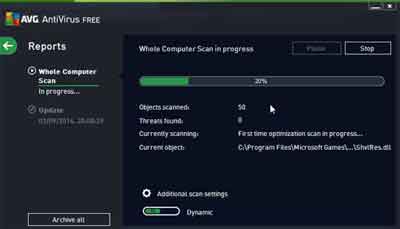 Free AVG Antivirus Download
Free AVG Antivirus DownloadAVG 2015 Scan In Progress
- A pop-up message appears next to your System tray to inform you that the scan has started.
- Viruses detected during the scan process are listed. Details such as the name of the virus and the captured file are given.
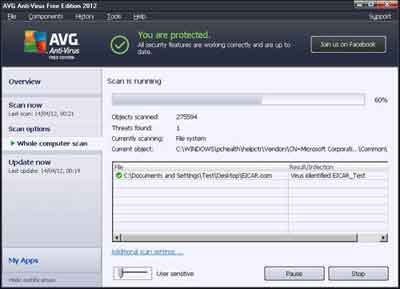 Free AVG Antivirus Download
Free AVG Antivirus DownloadAntivirus Scan Running With Virus Detected
- When the scan completes, a pop-up next to your System tray appears to inform you. This is a handy alert if you have minimized the AVG program and are working on other things.
- When the scan completes select the Infections tab for details of the quarantined viruses. Here you have the choice to remove the infection from your computer.
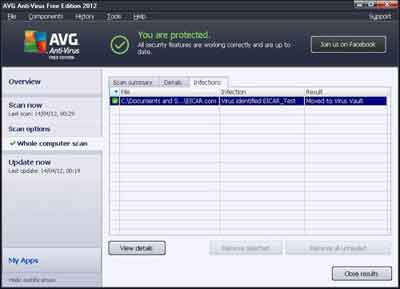 Free AVG Antivirus Download
Free AVG Antivirus DownloadScan Infections Results
Free AVG Antivirus Download | Final Thoughts
AVG Free Virus software is tried and tested. Used by millions of home computer users, this antivirus program is a safe bet for protecting your computer.
About.com provides a good AVG Antivirus Review. Several visitors have added their views on the antivirus program, which you may find interesting.
Don't forget, you can also add your comments about this software by writing your web page and completing the form below.
I also recommend you take a look at the Free Virus Removal Software page for other leading Free Antivirus Reviews.
Finally, take a look at the Types of Malware page for further details and articles about this important subject.
- Home
- Articles | Security
- Free AVG Antivirus Download
