BIOS Update By Command Prompt
by Parth
(Ahmedabad, Gujarat, India)
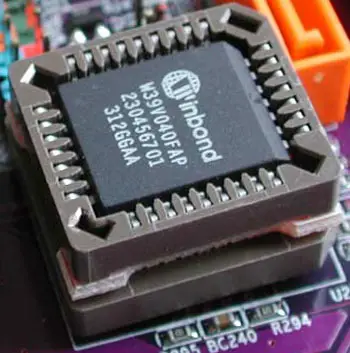
Removable BIOS Chip
I update the American Megatrends BIOS using the following method:-
1. Get the correct BIOS .ROM File from the AMI web Site or my Computer provider's website.
2. Copy the .ROM File to a CD (Note this is likely to be a bootable USB Pen now we are in the 2020s).
3. Boot your computer from a Windows 98 Bootable CD (or bootable USB Pen).
4. Ensure CD-ROM Support is enabled, so you can get to the D:\ Drive or whatever the CD-ROM drive letter is assigned to your computer.
5. Exit the boot process or ensure you get to the Command Prompt.
6. Now enter the new CD with the BIOS .ROM update file and run it (or simply run from your bootable USB Pen)
Thank You Parth for contributing. I hope you don't mind, I have added a couple of images to your contribution to illustrate the content of your web page and added some more words/changed the layout slightly to make your process clearer for other visitors.
Running the BIOS .ROM file from a CD after booting your computer with a bootable CD such as an Operating System CD is a good and effective method for updating your Computer's BIOS.
I remember the days when we had to copy the .ROM file to a bootable Floppy Disk.
You needed a special set of files from Windows for Workgroups 3.11 to make the Floppy Disk bootable, such as autoexec.bat and config.sys.
By amending autoexec.bat, you could make the Floppy Disk into a BIOS Upgrade disk.
I also remember having to remove the ROM Chip from the Computer Motherboard and replace it with another Chip containing the later version of the Motherboard's BIOS.
These chips were sometimes difficult to remove and snap into place. It felt like you were going to snap the motherboard fibreglass!
Today, BIOS Flash Update Tools are provided by many of the PC Vendors, such as HP and Dell. These tools also back up the current BIOS version in case you need to revert.
For Organizations with lots of computers to maintain, there are programs that will scan your network and report back on the BIOS versions and whether they are out of date or not.
These programs point you to the website of the motherboard or computer provider to get the latest BIOS version.
You then use the program to upgrade all the Computer's BIOS' to the latest version remotely.
It's remarkable that this is now possible when I think back to how I used to do it.
Thank you again Parth for helping me take a trip down the IT memory lane.