Computer Repair Tools | Cables and Adapters
Computer repair tools are not necessarily limited to screwdrivers and hardware testers. A robust toolkit must also include an array of internal adapters.
Different technical standards, particularly when using new items in older equipment, require adapters, or converters, to be operational. This applies to both desktop and mobiles devices.
In this section, we look at some power supply and disk storage adapters that should form part of anyone's toolkit, including universal power adapters, kettle leads and external hard drive docking stations.
Join The Human Byte — Get The Ultimate BIOS Update Guide
- Receive the Ultimate BIOS Update Pack
- Includes a set of checklists, flowcharts, and your Beep Code Finder support your BIOS update process
- Also includes a full set of eBooks including a Survival Guide and step-by-step Support Guide
- Receive regular emails with practical information you can use
- I only use your e-mail for the newsletter. Unsubscribe anytime.
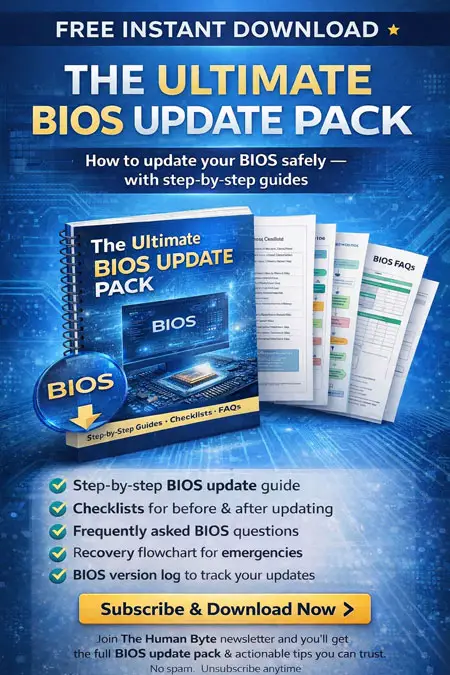
Computer Repair Tools Power Adapters
A set of computer repair tools is incomplete without the reliable universal power adapter. Used mainly for laptops, they usually come with a selection of adapter tips/jacks and switchable voltage options to fit your laptop make/model.
To determine the voltage and size of jack to use, refer to the device's manual. In addition, some adapters are specific to the Laptop make and model, e.g. a Dell or MacBook Pro.
Most adapters come with lights, or LED's, to signify, say, a true connection to your device, whether the device is recharging, or when fully charged.
Some connectors come with magnetic tips to ensure a true connection. How often have you thought the power adapter is plugged in properly, when in fact it isn't? The magnetism withstands small movements or cable pulls that could disconnect your supply under normal circumstances.
Pay attention to the cable length. In my view, manufacturers generally make the cable length too short. Aim for 3 metres if possible for maximum flexibility, especially when charging places like airports and friends houses. You never know where the power socket is, relating (to) the nearest seat or desk.
 Universal AC to DC 15V 24V Adapter Laptop Power Charger Supply
Universal AC to DC 15V 24V Adapter Laptop Power Charger SupplyFor working with desktop devices, it is prudent to have a couple of standard kettle leads with a 13A (Amp) fuse (UK) as part of your computer repair tool set.
I prefer non-moulded plugs as they can be easily replaced if faulty from a stock of spares, which I have built up over the years, and no doubt you will too.
These cables are also useful for powering monitors, as they often take the same rated cable type.
Many people have two monitors for maximum flexibility, especially when working in multiple software applications. If you are working on a machine and suspect a kettle adapter lead issue, check and use one of the monitor cables if you don't have a spare to hand as a quick and easy test.
 Standard Kettle Adapter Cable
Standard Kettle Adapter CableMobile devices can be charged with an appropriate USB cable connected to a wall charger or directly in to another device such as a desktop or laptop.
There are many options on the market covering different types of adapters for different types of Smartphone and Tablet devices. A quick Google or Amazon search can bring back an overwhelming array of choice.
If you are working on an Apple iPhone or iPad, invest in an original power cable. Imitation cables may stop working after an iOS update.
I've seen imitation power cables stop working altogether, or only work if plugged in to the device a certain way round — even though these adapters should charge whichever way round they are plugged in.
 Android PC Charger/Adapter
Android PC Charger/AdapterUniversal external power banks provide a convenient way to charge mobile devices when there is no power outlet or cable available.
Modern power banks have the capability to identify your device to perform optimal (fastest) charging techniques.
This is useful if you are working on a device that does not have a power supply with it and the device is running low on juice. I've seen this scenario several times in my career — if only such devices existed in the early days!
Power bank do not work with laptops but do work with most other mobile devices such as tablets and surface pros. However, you need the right cable type to connect the device, so make sure you have this available.
 External Power Bank - Provides Additional Power For Mobile Devices When No Mains Supply Is Available
External Power Bank - Provides Additional Power For Mobile Devices When No Mains Supply Is AvailableThere is a whole load of different types of internal Power Supply Unit (PSU) converters available on the market.
An example is where a new motherboard is installed into a desktop device, but the original PSU has a different connector required to power the motherboard.
Another example is where a faulty PSU is replaced in an older device and does not have the correct Molex connector to power the PCI Express (2.0) video card.
These types of adapter are also useful to have as part of your computer repair tool set for increasing the number of power connectors available, especially in machines with many internal components, or when using hardware testing components such as POST's.
Another scenario where internal adapter extensions are useful is for powering components in large tower chassis where the component is the furthest away from the PSU.
The key is to understand what you have and what you need. You tend to collect these types of cables as you work on different machines, and is usually your first port of call when undertaking a repair job.
 Computer Repair Tools
Computer Repair Tools2x 4-pin plugs to pci express 8-pin internal power cable
Computer Repair Tools Disk Adapters
Hard Disk adapters are an absolute must for your computer repair tool set. Hard drives fail frequently for a whole host of reasons — wear and tear or power surge to name but a few.
I have been in situations where I've had to plug a laptop hard drive in to a desktop machine to retrieve data. Laptop hard drives are smaller than standard desktop hard derives, and need a special 44 to 40 pin IDE adapter to connect.
On occasions, I've had to connect desktop hard drives to laptops via USB ports to take data backups or transfer large amounts of data between devices. There is some key information to note when looking to invest is one of these disk adapters.
- Check the USB Version — don't buy a USB v3.1 device if your machine only supports v2.0. It will either not work at all or transfer data at a slower rate.
- Capacity — How much storage do you require?
- Transfer Rates — These tend to be good these days, but see USB version above
When using an internal disk drive in an external capacity, make sure you are earthed, and be careful when manoeuvring the device. You want to avoid causing a short and render the hard drive useless.
 USB to SATA/IDE Adapter Kit with Power Adapter for 2.5/3.5/5.25" SATA or IDE Drives
USB to SATA/IDE Adapter Kit with Power Adapter for 2.5/3.5/5.25" SATA or IDE DrivesIf you are unsure about using internal components in an external capacity, in this way, look at using an external HDD Dock.
These devices make HDD's 'hot swappable' and reduce the risk of HDD damage. Another advantage of HDD Docks is they can be used to cloning/imaging.
 USB to SATA External Hard Drive Docking Station for 2.5 or 3.5in HDD, SSD
USB to SATA External Hard Drive Docking Station for 2.5 or 3.5in HDD, SSDUSB Flash Drives are also a staple item of a robust computer repair tool set. They come in various sizes and levels of security/encryption (AES-256 for those interested).
USB pens can be more convenient than an HDD Dock, but have less capacity than an HDD and are equally susceptible to damage. The video below gives an overview of the Kingston Data Traveler USB Flash Drive.
An Overview Of The Kingston Data Traveler USB Flash Drive Video
Computer Repair Tools | Final Thoughts
It is impossible to cover every type of adapter as there are so many available covering various types of circumstances.
The key takeaway message is to pay attention to the detail of what is required. Don't just take a punt on an item because it looks like it will do the job. Check the USB version, capacity, number of pins, transfer rates, PSU type, voltage, adapter tip/jack size etc.
Most of this information is available with the accompanying instructions for the device you are working on, or available online.
Have a look at this article that has a wealth of information about computer repair tools.
Finally, the video below is a brief introduction to USB docks.

