The Basics of Cloud Computing | A Beginners Guide
Understanding the basics of cloud computing is going to set you in good stead for both the present and the future.
Even though cloud computing effectively started in 2006, and some services are now over 10 years old, it is likely you are using such services today and may not even be aware of it.
In this article, we explore what cloud computing is and how it works. Knowing this is a great platform to understanding the cloud services you are using, or could be using.
We also explore some benefits of cloud computing, and some concerns. This will keep you vigilant and safe when using online services, and will enable you to make the best of those online services.
Join The Human Byte — Get The Ultimate BIOS Update Guide
- Receive the Ultimate BIOS Update Pack
- Includes a set of checklists, flowcharts, and your Beep Code Finder support your BIOS update process
- Also includes a full set of eBooks including a Survival Guide and step-by-step Support Guide
- Receive regular emails with practical information you can use
- I only use your e-mail for the newsletter. Unsubscribe anytime.
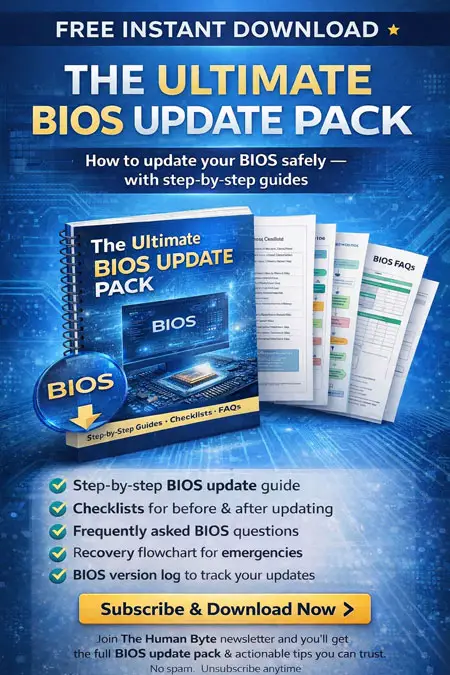
What is Cloud Computing?
Cloud computing means different things to different people. In the business world, this can mean a supplier hosting your system in their data centres, or a 'true cloud provider' hosting your system, such as in Microsoft Azure.
For home users like us, I think it means two main things. They are:-
- The ability to access on demand every day services and applications, such as e-mail and word processors through a web browser, anywhere, anytime;
- The ability to store on demand your personal date files, music, and photos that can be accessed anywhere, anytime.
The keywords here are anywhere and anytime. This is the flexibility that such services give you. The only caution is you must have access to the Internet, through a good fibre broadband service, or mobile signal.
Traditionally, we would store our files on our local computer or laptop. We would (or should) take backup copies of our data so if our hard drive was faulty, or we accidentally deleted something, we could easily restore and retrieve our files.
In the early days backups were made to Floppy Disk, the CD, then DVD, then USB pens, then external hard drives. With storing your files in the cloud, your data is never lost because the provider backs up your files multiple times in different locations. This is all done in the background.
Do you remember when we had to install an e-mail client to download and then read our e-mails? If not, you missed the golden days of the computing in the late 1990s and early 2000s. Today, you access e-mail over the Internet and through your web browser. This is cloud computing.
The video below is worth a watch. It describes the concept in easy to understand language.
The Basics of Cloud Computing | What is the Cloud? Video
In the next section, we have a look at the mechanics of how cloud computing exactly works.
How Does Cloud Computing Work?
There are lengthy books that are dedicated to describing how cloud computing works. However, as this is a computer help site, and this article is focusing on the basics of cloud computing, I've attempted to simplify the language and descriptions. Wish me luck!
Think about the cloud in two sections. The first section is the 'back-end'. This is all the hardware components, or 'infrastructure', including storage, and the associated software that is needed to provide the service to you at home or on the move. This is where your files, and the files you want to access, are 'hosted'.
Supporting all this hardware and software is security, to keep your data safe, and large, high-speed Internet links to manage all the requests from all over the world to access cloud services, made available through providers such as Microsoft, Google, and Amazon.
The images below give you a glimpse of just how large the cloud Data Centres are (the one below is over 270 acres!), and what they actually look like inside.
Data Centres are simply a large building, or series of buildings, that are set up with the right environment, i.e. layout, air conditioning, power etc., to manage all the hardware and software inside.
 The Basics of Cloud Computing
The Basics of Cloud ComputingOne of Microsoft's Data Centres
Near The Small Eastern Washington Town of Quincy USA
Source:- zdnet.com
 The Basics of Cloud Computing
The Basics of Cloud ComputingInside One of Microsoft's Data Centres
Source:- zdnet.com
The second section is the 'front-end'. This is where you come in with your tablet devices, smartphones, desktop computers, and a decent fibre broadband connection to the Internet.
As described in the first part of this article, your 'infrastructure' enables you to 'consume' cloud services, or in other words, using your web browser or cloud applications, like WhatsApp, to access your data stored on the 'back-end' infrastructure. See, that was easy to understand, wasn't it?
If you are still confused, don't worry. Have a look at the image below, which will hopefully describe the setup better.
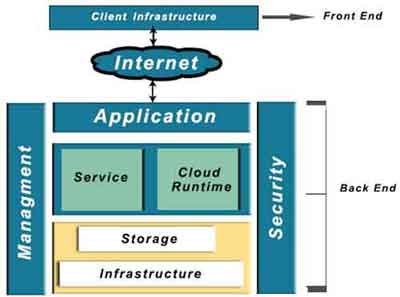 The Basics of Cloud Computing
The Basics of Cloud ComputingHow Cloud Computing Works
Source:- hostdepartment.com
In the next section, we have a look at several cloud services that you potentially use every day, but may not realize it.
Everyday Examples of Cloud Computing You May Not Recognise
Every used a search engine? Well, then you've actually used a cloud service. Google, Bing, and other search engines take your keyword request, process it using their servers in their data centres, which could be anywhere in the world, then send the results back to your device, in milliseconds. It's quite impressive.
We mentioned e-mail earlier, but there is also the possibility of writing documents, spreadsheet and even developing presentations using online applications such as Microsoft's Office 365 suite.
You can even work on the same document with other people, at the same time, then share the final version with more people.
This is great for many photographs you would like to share with friends and family. Simply send them the web link when you are ready. Instant access.
Traditionally, you would have to install a word-processing package or office suite on to your PC to do this. Today this is not really required.
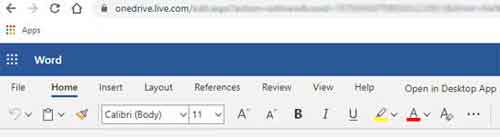 The Basics of Cloud Computing
The Basics of Cloud ComputingMicrosoft Office 365 Word Online
Access to your files is easy through services such as Google Drive, and some providers even have downloadable applications, or clients, aimed at making access to your remotely hosted files more convenient from your personal device such as a laptop. Microsoft's One Drive is one such example.
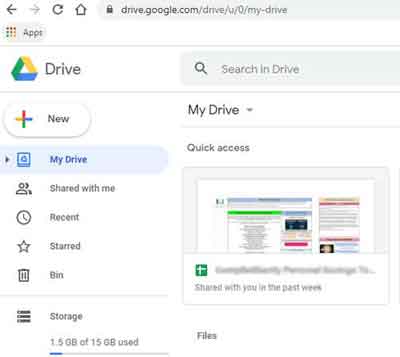 The Basics of Cloud Computing
The Basics of Cloud ComputingGoogle Drive
We could talk about lots of different cloud services, from music apps to communications services such as Zoom, and streaming media services such as Netflix and Amazon Prime.
However, I hope you now have a more in-depth understanding of what the cloud is and how it works.
Whatever the service is that you are using (or consuming), the principle of how it works is just the same as described here.
Below is a montage of different cloud services and providers, and this is only the tip of the iceberg. In the next section, we look at the benefits associated with cloud computing.
 The Basics of Cloud Computing
The Basics of Cloud ComputingExamples of Cloud Services
The Basics of Cloud Computing | Cloud Computing Benefits
Large tech companies would not be pouring billions into cloud computing if there wasn't any benefits (and profit) in doing so.
You'll see benefits listed elsewhere online using words such as flexibility, scalability, and cost-effective. But what do words like this actually means for us as everyday home computers users?
For us, the cloud provides instant access on demand. If we want to watch that film (movie), or access that document, or listen to that song, we can do so, anytime and anywhere.
We become dependent on this convenience and rapid access, and expect it to be there all the time.
When you lose your signal, or home Internet access, for any length of time, we all realize just how dependent we are on cloud services.
 The Basics of Cloud Computing
The Basics of Cloud ComputingThe Advantages of Cloud Storage
Source:- e-arthsolutions.com
Another benefit is free storage, and cheap pricing if you need to buy more. This is also flexible, so if you have a clear out and find you don't need the space any more, you can simply stop 'renting' it.
Remote storage is also resilient. This simply means that if the hard disk fails, you won't lose your data like you could potentially on your home computer.
Your data is also backed up regularly in the cloud, saving you money on USB pens or external hard drives. In addition, new files are saved almost instantaneously after every keystroke, so there is less chance of losing work because you forgot to click the save button.
Security is an additional benefit in that you don't have to worry about your files being hacked, stolen or held to ransom. This is the responsibility of the large service providers. However, cybersecurity is a double-edged sword, as you will see in the next section.
Cloud Computing Concerns
We've mentioned in the previous sections about the necessity to have a good, fast broadband or Internet connection, otherwise your cloud services, and data files, are inaccessible. This is one of the main concerns with cloud computing.
In addition, people can be nervous about how safe their data is when it is not secure in their own home. This is understandable, which is why providers are at pains to explain why their services address any security risk of cloud computing that you may have.
Free services such as word processors can have limited features. The basics are available only. If you need more advanced features, you will need to pay a monthly subscription fee.
These costs effectively replace the money you would pay out for the additional hardware and software you would traditionally use in your home.
 The Basics of Cloud Computing
The Basics of Cloud ComputingThe Disadvantages
Source:- educba.comm
Another concern is the control providers have to change their services at the drop of a hat. For example, Google Docs stopped supporting older file types, e.g. the *.doc format, for Microsoft Word. This caused outrage at the time, as their customers (us) would not be able to load up these older file formats after the change came in to effect.
Google eventually extended the date for the change by three months to give people enough time to save their files in the supported file formats.
The Basics of Cloud Computing | Final Thoughts
You could write an entire website or blog dedicated to cloud computing. It is a considerable topic, and part of the IT Industry that will heavily contribute to how we use the Internet in the future.
Keeping the description’s basic is a challenge because of all the tech speak that surrounds the cloud (and IT in general). However, I hope you found this article easy to understand, and hope it made some sense to you.
To find out more on this topic, have a look at the understanding the cloud in the GCF Global website.
