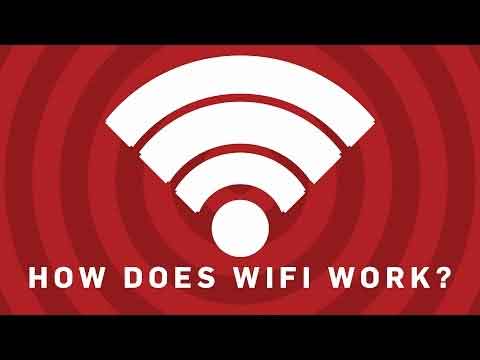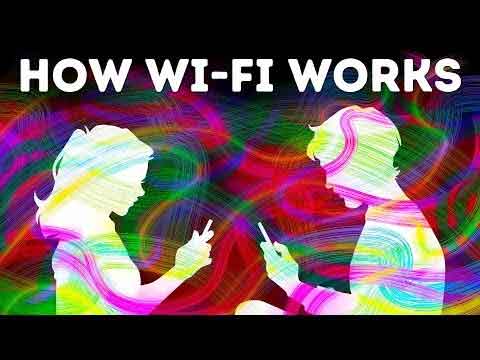How Does Wireless Work? A Basic Guide For Everyday Wireless Users
How does wireless work? These types of networks are all around you, and there is every chance you are using a wireless device to read this right now.
You could be at home, in the car, a hotel or possibly camping in the middle of nowhere. However, there is every chance you are connected to one of the many wireless networks accessible today, like 5G or an airport hotspot.
When you really think about it, being able to instantly access information like e-mail, text messages, videos, and pictures in pretty much any place, and at any time, is quite remarkable.
How is this possible, and without the need for any wires (except for your charger, which is essential!)?
In this article, we review what Wi-Fi networks are and how we use them. We then take a look under the bonnet at how wireless works, and cover the issues that can prevent wireless for working properly.
I think this basic computer knowledge can go a long way to helping you improve and sustain a quality Internet connection.
This is a broad topic and very complicated when you get into the detail. However, I have done my best to keep things simple, so everyone can fully understand it.
Join The Human Byte — Get The Ultimate BIOS Update Guide
- Receive the Ultimate BIOS Update Pack
- Includes a set of checklists, flowcharts, and your Beep Code Finder support your BIOS update process
- Also includes a full set of eBooks including a Survival Guide and step-by-step Support Guide
- Receive regular emails with practical information you can use
- I only use your e-mail for the newsletter. Unsubscribe anytime.
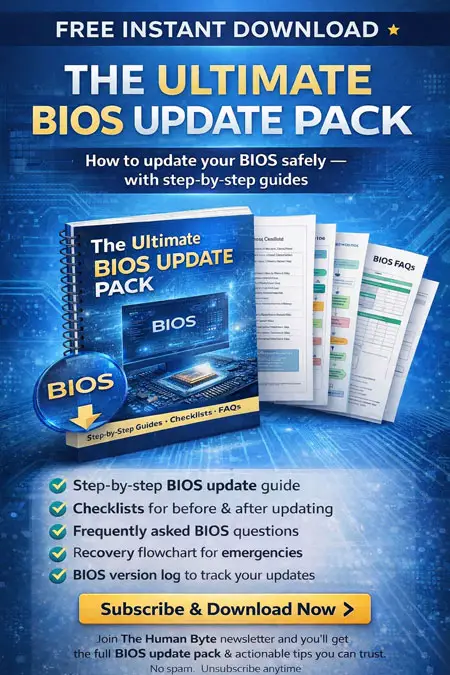
What is Wireless Technology, And What Do Use Them For?
Wireless technology is known by various names and terms. Often the term Wi-Fi is used, which is now accepted as the shorthand for Wireless Fidelity. However, other names such as WLANs, or Wireless Local Area Networks, and Hotspots, are also used.
Whatever the name or term, their purpose is to move or transmit information, (called data), from one place to another. The place is usually your device, and other device, like a web server.
The beauty of wireless technology is instead of using numerous wires or cables to connect us, radio frequencies (also called radio waves), are used instead.
 How Does Wireless Work
How Does Wireless WorkDevice Connectivity Examples
Source:- pc.net
There are two basic types of radio waves. The first type is those that broadcast or transmit data in one direction. Examples include traditional radio like AM, FM, or DAB.
The second type is those where information, or data, is exchanged between devices acting as transmitters, with one device being the sender, and the other, the receiver.
For example, your Laptop and the web server will intermittently change their roles between being the sender and receiver, depending on if you are downloading, or uploading, information.
Examples of two-way transmissions include mobile phones, walkie-talkies, and even Bluetooth dongles for interconnectivity between the different devices we use daily.
With over 80% of people using a wireless device to connect to the Internet daily, it is no surprise wireless technology needed to evolve just to keep up with the demand for availability and speed.
Coupled with other technologies such as compression, activities such as streaming high definition video content on your mobile phone, whilst travelling in a car, is now possible today.
In addition, advancements in technology also improve the quality and flexibility of other important technological developments, such as the Raspberry Pi.
I think we often take for granted how as a society we can now consume information more quickly, and whilst on the move, which has affected all of us for better and for worse.
However, as with all things in life there are advantages and disadvantages, with Wi-Fi being no exception. Even though wireless networks are readily available and easily accessible, they can also be compromised more easily, especially unsecured hotspots.
In the next section of this article, we take a basic look at how wireless technology works. The techie in me finds this both fascinating and interesting.
How Does Wireless Work?
When you are using your wireless network at home, it basically works like this when accessing a website:-
- The antenna inside your tablet computer or mobile phone converts your request into a specific type of radio signal, or wave, and transmits it throughout your home;
- Your wireless router detects and receives the radio signal and encodes (changes) it into a format that other computers (like a web server) can understand;
- Your router then sends your request on to the web server using a wired connection, such as your telephone line.
This 3-step process also takes place when your router sends the information (the web page you requested) to your Laptop.
Whether you are using a free Wi-Fi service in a library or hospital, or out and about using 5G, the process above still applies.
If you are using 5G, the signal from your phone is ultimately detected by a large antenna that has a wired connection into your mobile provider's network.
 How Does Wireless Work
How Does Wireless WorkTypical 5G Antenna With Transmitters And Receivers
Source:- graincentral.com
Wireless networks are built on one of the four fundamental forces in nature. This is called electromagnetism, which basically describes how electricity and magnetic fields work together.
A typical wireless antenna converts electric currents into radio waves using something called an oscillator.
These electromagnetic waves or radio signals are transmitted at different frequencies depending on the type of radio signal being used, e.g. an FM or DAB radio signal has a different profile compared to a 5G signal.
Radio waves frequencies are measured in Hertz (Hz).
A common analogy is to think of ocean waves. Counting how many seconds pass between eave wave lapping on the shore is the frequency.
For example, one wave to reach the shore every second would have a frequency of 1 Hz. Therefore, 1 Hz is equal to 1 radio wave transmitted per second.
Now, consider the 2.4 GHz and 5 GHz frequencies our home wireless network uses. That is actually 2.4 Billion and 5 Billion radio waves per second. Amazing when you think about it.
It is this frequency that enables long videos and large pictures to reach your screen almost instantaneously.
The higher the frequency, the more data can be transmitted. This means data is transmitted more quickly, but over shorter distances, before the signal quality degrades.
The lower the frequency, the less amount of data can be transmitted. This means data is transmitted more slowly, but over longer distances, before the signal quality degrades.
2.4 GHz wireless frequencies can transmit data up to 600 Mbps. 5GHz can transmit data up to 1.3 Gbps. However, for various reasons the actual transmission capacities are much lower in reality, but still very fast.
Networking standards you may have heard of, such as 802.11ac, govern performance standards.
The differences in radio waves between 2.4GHz and 5GHz is shown below.
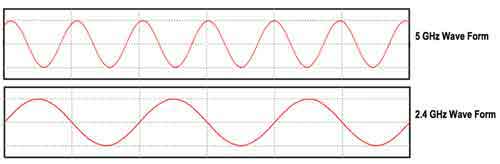 How Does Wireless Work?
How Does Wireless Work?What Your Home Broadband Router's Radio Waves Look Like
Source:- pugetsystems.com
Radio waves travel in all sorts of directions. The signals deflect off walls and buildings, and other items that can affect the signal in many ways.
It is remarkable the receiver can pick up the different and jumbled up radio waves that are carrying different pieces of information, at different intervals, and piece them all together for converting in to a format the Internet and your computer can understand.
Microwave ovens operate at 2.450 GHz and your home router can operate between 2.412 GHz and 2.472 GHz on the frequency spectrum, which can impact the quality of your wireless signal in your home when the Microwave is in use, or is faulty.
Keep your router away from the room with your Microwave in if you can.
There are other elements that can impact your wireless signal, including underfloor heating, mirrors, and even your neighbour's Wi-Fi network. See this great article by the Wi-Fi Guys about other signal interference.
Did you know you can buy special paint, called EMF Blocking Paint, that protects your home from signal interference? Me neither!
Below is a great guide showing six basic facts you should know about wireless networks.
 How Does Wireless Work?
How Does Wireless Work?Six Basic Facts
Source:- wifiguys.co.uk
Wireless signals are a form of non-ionizing radiation. This means they are not cancer causing due to their low electrical requirements, so don't go setting fire to phone masts!
 How Does Wireless Work?
How Does Wireless Work?5G Phone Mast On Fire
Source:- thesuburban.com
To complete this section, have a look at the brief video below, entitled:- how does wireless work?, which is an excellent overview explaining the process.
How Does Wi-Fi Work Video?
Final Thoughts
I hope you found this article easy to understand. Answering the question:- how does wireless work ?, is never an easy task due to the complexity. However, a computer help site should always seek to explain the complex in a simple and easy to understand way. I hope I have achieved this.
The evolution of this technology is set to continue with faster speeds and capacities that will improve the overall quality and support the future of innovation such as the Internet of Things (IoT).
The demand for better quality and consistency will drive innovation in this field, and I look forward to the future developments in this area.
I leave you with an extended video (around 10 minutes) which also answers the "how does wireless work?" question. It's an excellent video, and a link to another fantastic article from the Scientific American. This article includes an embedded 6 minute podcast.