- Home
- Articles | Security
- Computer Virus Remover
McAfee Computer Virus Remover Free Tools Review
Stephen Harrison B.Sc. (Hons), M.Sc., MBCS, CITP
The computer virus remover tool review looks at the free programs offered by McAfee that, I think, will help you further protect your computer systems.
This is part 2 of a 4 part series providing you with information to make the best use of McAfee home user products and services.
Part 1 shows the McAfee antivirus package features, including how to get the 30-day trial version, and what to consider if you prefer to use a free anti virus program instead.
Part 3 looks at what to do if you want to uninstall McAfee antivirus. Removing McAfee products appears to cause lots of home computer users problems.
If the antivirus program is not removed cleanly, it can cause your computer to become unstable. This section walks you through the process professional computer technicians follow.
Part 4 looks at what McAfee's Customer Service has to offer home users.
This includes free utilities such as the Virtual Technician and the Security Scan Plus programs. Customer service advice on how to surf the Internet safely and how to contact McAfee directly is also included.
Each section of this page is listed in the table of contents below. This gives you the option to either read through the whole page, or hop to the bit that interests you.
Keep up with the latest news and developments
Sign up to the eComputerZ Newsletter
The free A to Z of performing BIOS updates guide that anyone can follow.
✔ A checklist of important actions to perform throughout the update process.
✔ Further supporting information to aid your update plans.
✔ My unique approach for sourcing the latest BIOS versions for any motherboard manufacturer.
Sign up below for instant access to the guide, or by going to the Subscription page for more details.
I never share information with third parties and your details are secure.
I aim to issue newsletters at the start of each month.
Contents
McAfee Free Tools Introduction
The common answer to an IT question about how to remove computer viruses is usually to install an antivirus program onto your computer!
However, some Malware is much more difficult to remove from your machine than normal. This means it takes a specialist utility to remove them. McAfee provides some of these for you.
McAfee (now known as Trellix) provides a suite of free virus removal tools.
Unless you are a professional computer technician, there are only a couple of these programs you need to be aware of:
- GetSusp
Scans your computer for potential malware presence - Stinger
Scans your computer and removes difficult malware
Both these Free Tools are found under the Anti-Malware Tools section.
The Virus Removal Tools link suggests a couple of alternative programs to deal with the Bugbear and Klez malware.
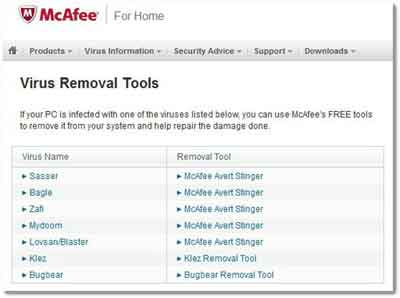 McAfee Computer Virus Remover Tools List
McAfee Computer Virus Remover Tools ListBugbear is a nasty worm that disables your anti-virus program, e-mails itself to everyone in your address book, and can send up to 600 pages of rubbish to your printer.
It also contains spyware (a keylogger) that could steal your passwords and online banking details. Use Multi-Factor Authentication whenever it is available.
Klez is similar to Bugbear, disabling antivirus programs and e-mailing rubbish to everyone in your address book.
Both were old, and antivirus programs are aware of them. However, they can still cause damage if they get onto your computer.
You must remain vigilant.
Next, I show how to download and use each tool discussed above.
Return to the Table of Contents
Computer Virus Remover | Stinger
Stinger is a great McAfee free virus protection tool. I have used this utility for years, and it has removed countless infections cleanly and easily.
- Go to the McAfee Stinger link above and download.
- Scroll down to the bottom of the McAfee Software Royalty-Free Licence page and left-click the download now link.
- Load Stinger and left-click the Scan Now button. This will scan your computer for the nasty malware some antivirus programs could struggle to remove.
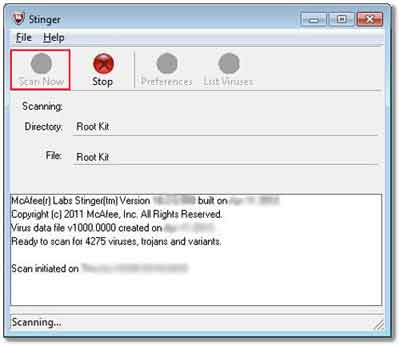 Computer Virus Remover
Computer Virus RemoverStinger In Action
- Once the scan is complete, ensure the possibly infected counts in the report are zero before you consider the task complete
Return to the Table of Contents
GetSusp
- Go to the GetSusp link above, download to your PC, then load in the same way as for the McAfee Stinger download
- Left-click the Scan Now button, then accept the licence agreement when prompted.
- McAfee reviews the files on your computer and marks those it doesn't know about as unknown or suspicious.
However, if you are aware of what the files are, then you have no reason to worry.
If you have a good antivirus program and have run the other free utilities, your computer is most likely free of any malware.
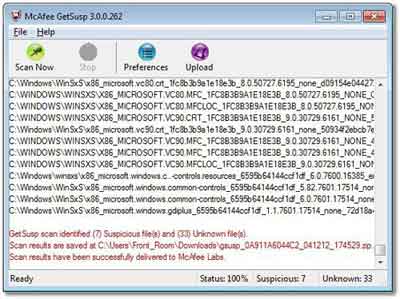 Computer Virus Remover
Computer Virus RemoverGetSusp Complete Scan
- A web page loads automatically if you choose to review the McAfee GetSusp Scan Results.
Return to the Table of Contents
Bugbear Removal Tool
The Bugbear Removal Tool works similarly to the Stinger computer virus remover tool. The difference is this scans your computer aggressively for the Bugbear Worm.
- Go to the Virus Removal Tools page and click the link to download
- Load the bremove.exe file, then left-click the Start button.
 Computer Virus Remover
Computer Virus RemoverBugbear Removal Tool In Action
- If the Bugbear worm is detected, this tool removes it from your computer.
Return to the Table of Contents
Klez Removal Tool
The Klez Removal Tool works similarly to the Stinger and Bugbear tools. The difference is this scans your computer aggressively for the klez worm.
- Go to the Virus Removal Tools page and click the link to download
- Load the kremove.exe file, then left-click the Start button.
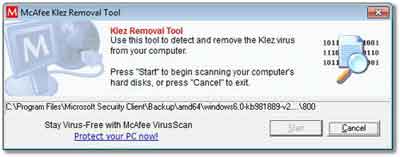 Computer Virus Remover
Computer Virus RemoverKlez Removal Tool In Action
- If the Klez virus is detected, this tool removes it from your computer.
Return to the Table of Contents
Final Thoughts
Use these computer virus remover tools on a frequent basis to help keep your computer free from viruses and other types of Malware.
Each tool helps remove viruses from your system in a quick and efficient way. Ensure they are a part of your virus protection plan!
The next part of the McAfee tutorial series is the McAfee Removal Tool section.
If you require additional information on how to the McAfee Stinger tool, take a look at these instructions.
- Home
- Articles | Security
- Computer Virus Remover
