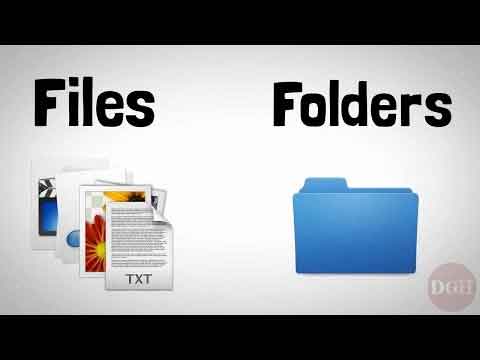- Home
- Computer Basics
- Well Structured File Management System
A Well Structured File Management System |What You Need To Know
Stephen Harrison B.Sc. (Hons), M.Sc., MBCS, CITP
A well structured file management system is critical to organizing all your personal data in a way that makes it easy to find, and caters for the files you produce in the future.
Do you have a cluttered desktop with lots of files, shortcuts, and folders with names you don't recognize, or with names such as 'New folder' or 'Doc1.docx'?
Do you have files stored in different places such as your computer or laptop, your tablet device, USB Pen, or even in the cloud?
If you do, don't worry. You are not alone. I know the frustration when you are unable to find that important document, or the photo you want to show or share with your friends and family. If only you had named the file properly and put it somewhere easy to locate.
I think a well structured file management system is something we should all learn. Creating folders, and files, is a basic computer skill that most of us now possess. It makes sense, to me, to make the best use of this skill, which in turn makes our busy lives a little easier.
In this article, we are going to look further in to what file management is and why it is important. We then look at file management best practices, and those practices to avoid.
I then give you my personal file management approach and design, which has worked for me for years.
Keep up with the latest news and developments
Sign up to the eComputerZ Newsletter
The free A to Z of performing BIOS updates guide that anyone can follow.
✔ A checklist of important actions to perform throughout the update process.
✔ Further supporting information to aid your update plans.
✔ My unique approach for sourcing the latest BIOS versions for any motherboard manufacturer.
Sign up below for instant access to the guide, or by going to the Subscription page for more details.
I never share information with third parties and your details are secure.
I aim to issue newsletters at the start of each month.
Contents
What is File Management and Why it is Important
File management is an approach for organizing the storage of all of your files, in such a way, that it makes them easy to locate and retrieve when you need to.
Businesses have had file management techniques in place for years. I recall being involved in the setup of a database in the mid-1990's that would allow users to search for names and descriptions of files, so they could be easily found. This was in the days of the 8.3 file format, meaning files and folders could only have a maximum of 8 characters.
If we go further back to before the computer age, Businesses used various manual filing techniques such as the Rolodex.
Thankfully, we are no longer constrained to 8 characters, so we can be more descriptive without file and folders naming conventions. This has now been the case for some time.
I think a well structured file management system is important for all of us. We are creating and keeping electronic data at increasing rates, especially photographs, due to the convenience of mobile devices.
If you are not careful, your new and clean computer can quickly start looking like this:-
 Well Structured File Management System
Well Structured File Management SystemDon't Let Your Files Get In To This State
Source:- autodesk.com
Sorting through your files, naming them appropriately, and having a file structure in place, so they can be easily located, even years after they were created and stored, is a time (and potentially a cost) saver.
I suspect you are reading this and already have some form of structure in place. If you do, then that's great. However, I suspect many people don't.
One of the issues with a poor file structure is the ease of which files can be misplaced. This is where the frustration kicks in; trying to find what you are looking for. You then try and use the search function available in most Operating Systems, but the file is not named properly, and so doesn't appear in your search results. Even more frustration.
A decent and consistent file structure, and naming convention, enables you to find what you are looking for quickly and easily, without wasting valuable time.
Return to the Table of Contents
File Management Best Practices
A well structured file management system starts with a decision about where to store the master copies of your files. Is it on your local machine or up in the cloud? My advice is to decide now and stick with it.
My preference is the cloud. This is purely because of the convenience of accessing anywhere, anytime, and the fact that data backups are taken care of by the cloud provider.
This does not mean, however, that you should neglect your online security responsibilities. There are lots of different types of malware out there that can cause all sorts of damage.
Once you decide your location, the next step is to decide what to call your 'root folder'. For example, you could simply use the default location(s) offered by your operating system.
In Microsoft's case, that would be 'Documents'. You could also set this as the default location that all your applications open when saving new, and accessing existing, files. Alternatively, you could create your own 'root folder'.
Whatever you decide, this approach makes it easier for you to start being organized for accessing and archiving, and even backing up your data.
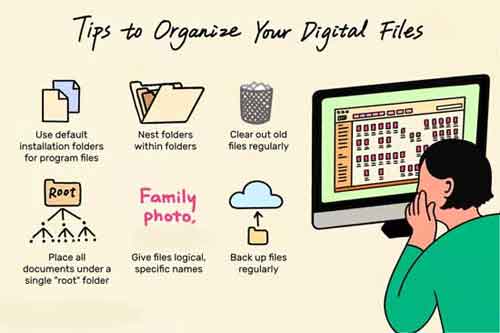 Well Structured File Management System
Well Structured File Management SystemTips To Organise Your Digital Files
Source:- thebalancesmb.com
If you want much more detailed information to support your decluttering plan, take a look at the new 5 Principles, 7 Habits and 28 Tips to declutter your devices Infographic from Business-Essay.
With the terrifying screen time growth, Business-Essay thought that digital minimalism is the answer to finding a balance between the negative and positive aspects of technology, in addition to freeing up more time for the real world.
The infographic presents the definition and principles of digital minimalism, tips to declutter your digital devices, and habits to help you embrace a minimalist mindset.
We now have a solid base on which to develop our logical folder hierarchy. This is just a fancy term for creating and naming your sub-folders that make up your file management system.
For example, for your vehicle(s) you may create a folder structure that looks something like this:-
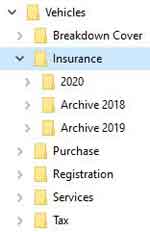 Sub-Folder Hierarchy Example
Sub-Folder Hierarchy ExampleThe sub-folder names should be relevant and clear, and within the context of their parent folder. For cars or vehicles, having sub-folders for your insurance and tax are both clear and appropriate.
At the next level of the hierarchy you can be even more specific, or potentially more generic, so there is a standard structure that makes it easier for you to expand across other categories.
For example, under Insurance you could have an archive folder for each year you owned that car, and a separate folder for the current year (that you can rename to archive next year).
This could prove useful when you need to refer to previous insurance policies, for example, to compare prices.
This approach can be applied to all different types of categories, including tax returns, and personal finance.
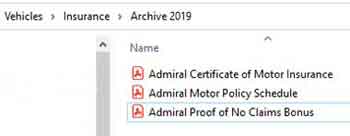 Well Structured File Management System
Well Structured File Management SystemNaming Convention Example
A decent file structure is only half the battle. How you name your files is just as important. They also need to make sense to you and be descriptive enough for you to be able to search and find them, without having to open them to understand what they are or what they contain.
Decide now if you are going to adopt any naming convention rules or guidelines. For example, are you going to include, in the name, the date for when your file was created?
If so, what format is it going to take? For example, DDMMYYYY (05042015), or Month<>Year (April 2015). This could be beneficial for photographs and other images. They could also include the location where the photo was taken, such as a holiday destination.
In the example above, the naming convention for car insurance includes the provider's name followed by a description of what each document is.
You also have the option of taking this approach one step further, by completing the properties of the document (called Metadata). This is excellent for refining your search criteria, especially if you have thousands of different files.
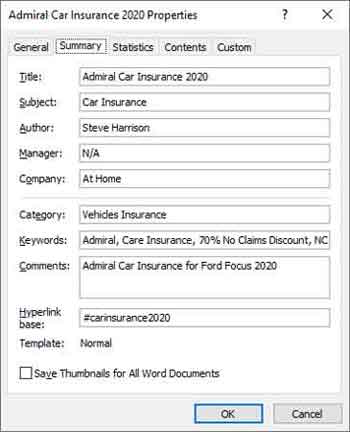 Well Structured File Management System
Well Structured File Management SystemFile Properties (Metadata) Example
Even The Hashtag Works In a Search
As you engage your imagination and think about your different file structure and naming convention possibilities, stop and read the next section before you start putting your ideas into practice. You might find your idea is something you should avoid.
Return to the Table of Contents
File Management Practices To Avoid
It is all too easy to fall in to the trap of creating too many folders and sub-folders when creating your file structure.
Too many folders is counterintuitive and can dilute your categories so much that you are not sure which folder your file should go in to, or where to focus your search.
Also, creating sub-folders for each version of a document, for example, is a waste of time, and can actually slow your machine down. In this case, simply include the version in the file name and create less sub-folders.
Alternatively, if you have too many files and too few folders, create a sub-folder and break your file volumes down, so they are more manageable.
In addition, try not to let your files and folders get out of control. Regularly review and either archive or delete old files that are no longer required. Too many unnecessary files is a waste of space, and could increase your cloud hosting costs if you are not careful.
Archived files and folders can be compressed, using compression software such as 7-Zip. This approach can save you space. Remember your naming convention rules when naming the compressed file.
Finally, take a look at the security tips below and think about how to incorporate them in to your plan:-
- Encrypt your files and folders, using encryption tools such as BitLocker
- Securing your data, by ensuring you are not inadvertently sharing your files publicly
- Use a quality VPN service when accessing your cloud hosted files publicly
Return to the Table of Contents
My Personal File Management Approach
In this section, I thought I would share with you a glimpse of what my well structured file management system looks like (well, so I think, anyway).
I have been refining my approach for nearly two decades, and I'm always looking for ways to improve and refine my personal approach. Out of all the structures I have put in place over the years, I have concluded that simple folder structures and file naming conventions are the most efficient.
The first step I take is to create a new folder called !o_Be-Sorted, and then move all my existing files and folders into this. The benefit of the exclamation mark at the start of the folder name is to ensure it is always at the top of my structure.
I then create my file management system. I like to prefix my folders, and sub-folders, with a number. This allows me to put the folders into a running order that suits me, rather than relying on alphabetical order.
I also like to avoid spaces in my folders naming convention. You never know when you need to send a link to a folder, and I like to avoid spaces and the risk of my links failing.
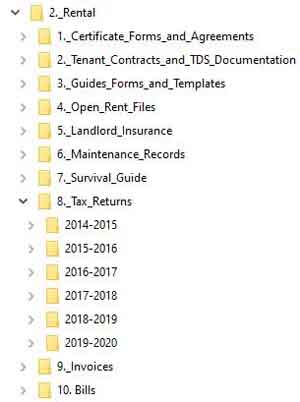 Well Structured File Management System
Well Structured File Management SystemMy Folder Structure Example
Once I am happy with the folder structure, I start reviewing the content of my !To_Be_Sorted folder, for relevant files to move in to my new structure. However, before I move the files, I rename them to something that appropriately describes the file and/or its contents.
I also prefer not to have any spaces in my file names, and prefer to include a date on the end of the file name, so I know when it was last updated. This is my version control, or my way of managing different versions of the same file.
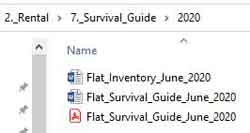 Well Structured File Management System
Well Structured File Management SystemMy File Naming Convention Example
This simple approach for a well structured file management system has stood me in good stead over the years, including images and photographs. I tend to split by year, then event e.g. 2019 > Malta, or by category e.g. 2019 > Dogs.
Return to the Table of Contents
A Well Structured File Management System | Final Thoughts
To a certain extent, there is no right or wrong answer for how you choose to structure your folders. It is personal to you, and what you think is a well structured file management system, may not be what someone else would think.
One last tip is to make sure you 'file as you go', once you have your final structure in place. This simply means to name the file and save to the right location straight away. Don't wait until later because before you know it your structure will be out of control (again).
I hope this computer help article is actually helpful for you. For further information on the subject, take a look at this article from the WinZip Learning Center.
Also take a look at the video below, which explains files and folders in an easy-to-understand way.
A Well Structured File Management System | Files and Folders Explained Video
- Home
- Computer Basics
- Well Structured File Management System