Backup Files and Folders Quickly and Easily
Understanding how to backup files and folders is another essential basic computer skill everyone should have. If you have ever lost important data files before, you will understand the frustration, and sometimes devastation, this can cause.
I suspect we have all lost data at some point in the past. For example, computer hard drives fail, and sometimes data files become corrupt and cannot be opened. The importance of backing up our vast quantities of data should not be underestimated.
If you are not backing up your data, then you run the risk of losing that data forever. That could be treasured and sentimental photographs, essential personal finance documents or even your PhD research (this happened to a colleague of mine who stored all 3 years of their research on an ageing computer).
This article walks you through the importance of creating backup files for your critical data, and discusses some ideas for the types of files you should consider backing up. We then look at some options available for enacting your backup plan.
Join The Human Byte — Get The Ultimate BIOS Update Guide
- Receive the Ultimate BIOS Update Pack
- Includes a set of checklists, flowcharts, and your Beep Code Finder support your BIOS update process
- Also includes a full set of eBooks including a Survival Guide and step-by-step Support Guide
- Receive regular emails with practical information you can use
- I only use your e-mail for the newsletter. Unsubscribe anytime.
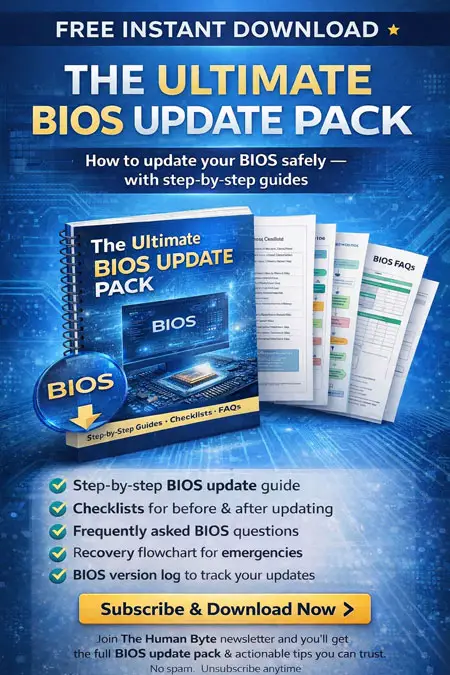
The Importance of Backing Up Your Data
A backup is simply making a copy of your data files and storing that copy somewhere else. However, figures suggest up to 30% of computer users have never backed up their data, and I suspect more of us do not practice good data backup techniques regularly.
Our data changes over time. We update and amend documents, delete unnecessary files, and add new photographs or other images. If we are not backing up our data regularly, we run the risk of losing these changes.
This is a lower risk than not backing up at all, but could be just as painful and time-consuming to resolve if the data is of critical importance to you. The chart below outlines some reasons why a backup plan is important.
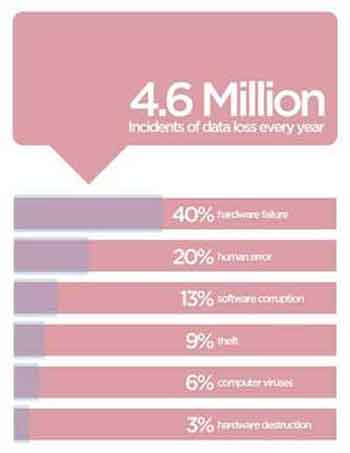 The Importance of Backing Up Your Data
The Importance of Backing Up Your DataSource:- alltopstartups.com
As you can see, data loss can happen for reasons besides a computer hardware failure or ransomware attack. Human error also accounts for the millions of incidents experienced worldwide every year.
How often have you deleted a file you didn't mean to, and been thankful you could retrieve it from your recycle bin? I've done this a few times. Now what happens if you don't realize you've deleted a file or folder you need to keep, but have also emptied your recycle bin?
You are in a world of pain at this stage. In my working experience, even resorting to software data recovery tools, or even paying a company to retrieve your data for you, is likely to result in either no data being retrievable, or very little with some form of corruption.
In my experience, computers do a lot of activity in the background, and one of these activities is maintaining the efficiency of your computer's file structure, including all of your operating system and application files.
When you delete a file, that part of your hard disk (called a sector or cluster) is marked as free or available for use by another file.
When the sector or cluster is used for storing another file, you either lose your file forever, or part of the file which usually causes a corruption, making it difficult to retrieve. This activity is generally difficult to prevent.
This hard hitting video below from World Backup Day illustrates the importance of backing up your data.
Backup Files | World Backup Day Video
In the next section, we review the types of files you should be considering to be part of your regular data backup plan.
What Data Files Should You be Backing Up Exactly?
At this stage of the backup files article, it is obvious that your personal data is the priority. This is all of your documents, such as letters, quotes, invoices and spreadsheets, home videos, and photographs.
Do you have music files too? How long did it take you to put together that compilation list from numerous sources? To avoid repeating the task, include them in your backup plan.
What about other data, such as your e-mails, and web browser shortcuts? There is every chance you could have dozens of bookmarks, and even thousands of e-mails. Have you saved that e-mail attachment to your PC? Have you deleted the e-mail?
What about your photographs and other important data on your Social Media accounts? Whilst it is very low risk this data will be lost, there is always a chance, especially with the proliferation of malware that focuses on the importance of sabotaging and hacking personal data.
What about the information on your mobile phone? Is this backed up anywhere?
The image below is from a backup software solution and shows the types of personal files that you should consider backing up.
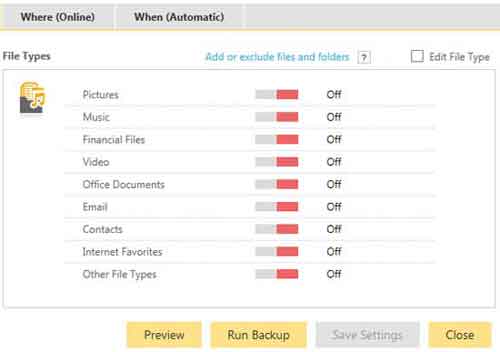 The Types of Files to Consider Backing Up
The Types of Files to Consider Backing UpAs you can see, there is a lot to consider in this step. The types of files you want to retain, or do not want to lose, is personal to you.
Having a well-structured file management system in place will make it easier for you to organize what data files you choose to back up because they are all in one place and are easily identifiable.
There are other types of data that you could consider to be part of your plan. These include:-
- Device drivers for your PC or Laptop, especially if they are difficult to source;
- Specific configuration files, such as the Firefox web browsers about:config file that has been amended;
- Application files you have downloaded and use regularly on your device.
It is entirely up to you what to include. What I would advise is to organize your file and folder structure first, so your backup plan is easier to implement, and update in the future.
In the next section, we have a look at some ways to back up your data quickly and easily.
Ways To Backup Your Data
The methods to backup files and folders can be perceived as complicated and time-consuming. I suspect this is why a lot of us do not back up as often as we should.
Today the process is easier than ever thanks to online services and quicker technology. When I think back to the early 1990s, backing up data to Floppy Disk would take a long time.
It was quite a boring task too because you could spend a lot of time just watching the screen as the files were laboriously copied to slow (and subject to data corruption) media.
We have established that an approach to backup files and folders is not just a one-off task. It must be repeated regularly to capture any changes.
Another part of your plan should be to make three copies of your files, with two of your backups stored on different media, e.g. USB Stick and External HDD. One of your backups should be stored off-site (or outside your home), e.g. in the cloud.
This approach also caters for storing your backup files in at least two different locations. You could go so far as to create each backup instance in a different format, e.g. by using different backup applications, to further reduce the risk of loss.
This backup approach is known as the 3-2-1 rule. Think of this as an insurance policy against any potential issues with either the backup files themselves, or the location where you are hosting your backed up files.
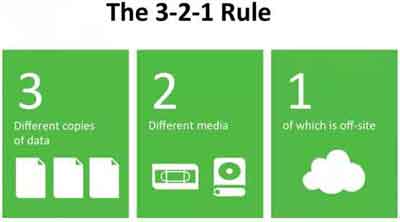 The 3 2 1 Rule Backup Approach
The 3 2 1 Rule Backup ApproachTo back up your selected data files to an external device, such as a USB hard drive, consider using your computer's built-in backup function.
It is quick and free, and modern operating systems have an easy-to-use design that lets you choose the frequency data backups take place, and how long they are retained before being overwritten or deleted.
Remember to securely store your external backup device, so it does not get stolen. Also consider encrypting the backed up files for added security, using programs such as Bit Locker.
 Consider Using Inbuilt Operating
Consider Using Inbuilt OperatingSystem Backup Programs
There are other free and commercial (paid for) backup software programs available for consideration. For example, have a look at the free EaseUS Todo Backup application.
I like the fact that dedicated programs can include an integrity check. This simply means that when the program takes a copy of your files, it does some technical checks to ensure the copied files haven't been changed or corrupted as part of the backup process.
To backup files to the cloud you can simply sign up with a cloud provider such as Google, Microsoft or Amazon, and copy your files to your free cloud storage space (not technically a backup solution but does make a copy of your data regardless).
Alternatively, you can sync your cloud storage with your device, so every change you make to your files and folders on your PC or Laptop, is automatically reflected or mirrored in your cloud storage area.
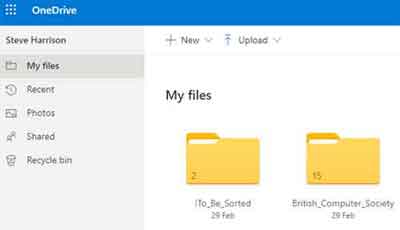 My OneDrive Online Cloud Storage Backup Files
My OneDrive Online Cloud Storage Backup FilesThere are also commercial backup services available that will automatically back up your data over the internet to their own secure online storage areas, for a subscription fee.
Simply install the software and select what you want backed up, then let the program do the rest. This is a very convenient, especially for large volumes of data, but potentially costly.
An advanced option to take an image of your device (called cloning) which enables you to restore your entire device if required. This includes all of your operating system files and drivers, which can be restored easily through other means. However, this is beyond computing basics and will be picked up elsewhere on the site.
Backup Files and Folders | Final Thoughts
This article describes the fundamentals of data backup including why backing up is important, and what files you should consider backing up.
A backup method is suggested following the 3-2-1 plan, and the article covers some options for how to implement the different parts of the plan, including local and cloud-based options.
As a website dedicated to proving computer help, it would not be credible without covering the critical topic of data backups. I hope this article gives you some ideas for how to approach this critical task.
Take a look Wiki How article for further detail on how to actually setup and perform backup tasks for different types of devices.
If you are not backing up your data at all, or haven't done so in some time, please put your backup plan in place today and get your backup files organized. Do not put off until tomorrow. You never know what is going to happen.
 Why Backup Files are Important
Why Backup Files are ImportantDon't Let This Be You - Backup Your Files Today
Source:- atomicit.ca
