Tablet Operating Systems | Which One Is Right For You?
The risk with writing about tablet operating systems is that you could dedicate an entire website to each one. Today they are feature rich and come with so many options, it would be impossible to cover everything in a single article, or even a single website for that matter.
However, a website section covering computer tablets would not be complete without an article that at least touches on device O/S.
In this article, we focus on the main tablet operating systems in use today. We have a brief look at the evolution of each O/S, and then the advantages and drawbacks of each, as they stand today.
Join The Human Byte — Get The Ultimate BIOS Update Guide
- Receive the Ultimate BIOS Update Pack
- Includes a set of checklists, flowcharts, and your Beep Code Finder support your BIOS update process
- Also includes a full set of eBooks including a Survival Guide and step-by-step Support Guide
- Receive regular emails with practical information you can use
- I only use your e-mail for the newsletter. Unsubscribe anytime.
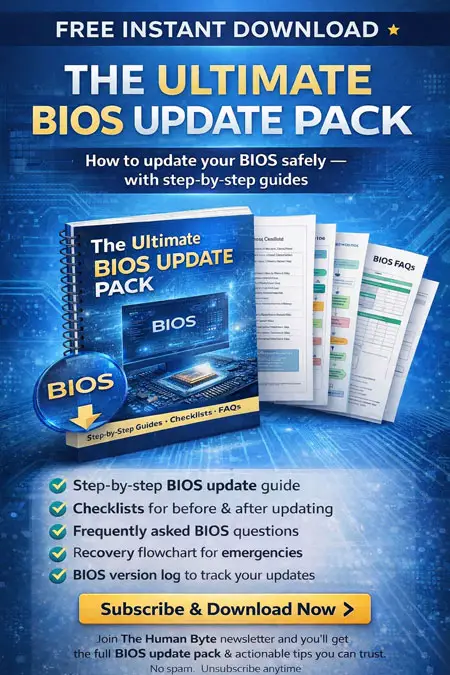
What Tablet Operating Systems Exist Today?
Organizations are always looking to improve their products. A comparison of specific operating system versions usually shows an evolution in look and feel, efficiency, and utilities to support your user experience, such as notifications.
Traditional O/S on desktops and laptops would not be practical if applied to tablet computers. They take up huge amounts of disk space by comparison to what is make available on modern mobile devices.
For example, the 64-bit Windows 10 O/S requirements are for up to 32Gb of free disk space to install, and this excludes any additional applications.
You don't want a third of your 64Gb iPad space taken up by the O/S, especially when you consider the cost of solid-state storage that cannot be as easily increased like you can do with traditional desktop and laptop computers.
However, as operating systems evolve, they generally require more disk space. Even android devices are consumed with up to 25Gb by the O/S.
 Tablet Operating Systems
Tablet Operating SystemsAndroid Storage Requirements
Source:- pcworld.com
Therefore, when buying new tablet devices, make sure you choose the right amount of storage. 128Gb or above would be ideal.
We've mentioned two of the three main operating systems so to date, which are the iPadOS and Android. The third main O/S is Microsoft Windows.
There are other tablet devices that run operating systems outside the big three, including the Amazon Fire OS, although this does have an Android-based core which is reflected in the look, feel, and functionality of the Fire O/S.
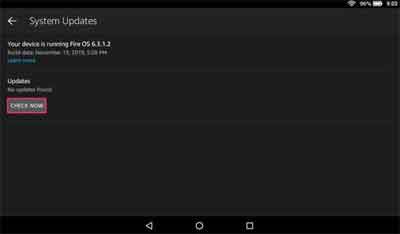 Tablet Operating Systems
Tablet Operating SystemsAmazon Fire OS
Tablets have been around for over 10 years and the operating system comes pre-installed. They are often referred to as a system-on-chip. They are so popular that sales figures reach into millions of devices worldwide, as the image below shows.
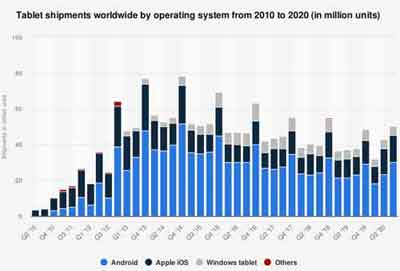 Tablet Operating Systems
Tablet Operating SystemsSales Between 2010 and 2020
Source:- statista.com
Android devices are incredibly popular because the O/S, developed by Google, can be configured and installed on many different devices, produced by different manufacturers, whereas the iOS or iPadOS is developed specifically for Apple devices, by Apple.
Microsoft Windows is the least popular operating system on mobile devices, but their sales figures are still huge. I think the ill-fated Widow's 8.1 O/S likely put them on the back foot in the race. This O/S was not particularly intuitive for us to use because Microsoft removed the Start Menu we are all familiar with.
We'll look at each of the main operating systems in the following sections and explore what you get with each O/S, and what each operating system is lacking.
The Apple iPadOS
The iPadOS evolved from the iOS that was shipped with all Apple-based mobile devices. However, even with the 'split' is O/S development, each are still lauded for their responsiveness, stability, and security (Apple devices are encrypted).
In my experience, it is Apple devices that tend to maintain their responsiveness a lot longer than android devices. The reason I think is that the iPadOS is specifically written for full compatibility with the hardware it is shipped with.
In addition, the Apple App Store is vetted to ensure approved Apps meet certain standards, including being free of any malware and delivering on what the App claims to do. There are over 1.8 million Apps in the App Store, and almost all are compatible with most versions of the iOS/iPadOS.
Tablet operating systems tend to be very intuitive these days. With a basic understanding on how to interact with touch screen devices, most people will be able to use a tablet device without much more training or education.
Apple devices have had a standardized layout since 2010 which helps with consistency as upgraded operating system versions are released.
 Tablet Operating Systems
Tablet Operating SystemsThe Apple iPadOS (Formerly Known As The iOS)
However, there is always room for improvements. One of the main criticisms of Apple devices is that although each individual App needs to be approved before appearing in the App Store, this also means many other Apps that could suit your needs, are not available.
This is why there are more Apps for Android than Apple, and this is why there is more App choice under Android.
In addition, customization of Apple Tablets is much more restricted than on other devices. That being said, I think there is sufficient customization available on Apple devices for most typical home users.
 Tablet Operating Systems
Tablet Operating SystemsThe iPadOS Home Screen
Source:- arstechnica.com
Finally, Apple devices tend to be much pricier than other tablet models. This is potentially reflected in the worldwide sales figures, where android is more popular. However, my view is 'you get what you pay for', which is a quality tablet computer model.
The Android Operating System
This is the most popular mobile tablet operating system by some margin. The core of the O/S is Linux-based and makes use of the Java Programming language, which enables many Apps to be written (over 2.7 million in the Google Play Store at the time of writing).
In addition, the operating system is integrated closely with the Google Search Engine, YouTube, and other services created by, or acquired by, Google.
Each version of android is named after sweet treats, and in alphabetical order with each release. You can see what I mean in the image below.
 Tablet Operating Systems
Tablet Operating SystemsAndroid Versions Sample
Source:- hikkart.com
Android is effectively an open source operating system. Each release is customized for the specific makes and models of tablet devices. Updates to specific Android releases are deployed on a per device supplier basis, after appropriate testing has been conducted.
This approach is what provides the flexibility that the Android O/S is famous for. It can be tailored and then applied to many device makes and models, rather than just devices produced by a single manufacturer, like the iPadOS.
Furthermore, the pricing of Android-based devices is much cheaper than Apple. This is because, in part, of the increased competition between many different device manufacturers.
 Tablet Operating Systems
Tablet Operating SystemsThe Android Operating System
In my experience, Android devices start off great, but then over time the performance seems to decrease. You don't really get this phenomenon with Apple devices. Sometimes cheaper hardware will not have the required specification to perform longer term.
One of the main drawbacks of Android devices is their 'shelf life'. Although the hardware is cheaper than Apple equivalents, upgrading to later instances of the Android Operating System is simply not possible, whereas with Apple, upgrading to new instances of the iOS is possible.
This also means that you can end up spending more money overall buying new Android devices, than spending more money upfront for an Apple device, that has a longer shelf life. Please let me know if you have any questions.
Another issue is the number of Apps available in the Google Play Store. There are a lot of poor quality Apps, with inbuilt Malware and other programming issues that can affect the security and efficiency of your device. Compatibility with your version of Android is also often called in to question.
Furthermore, with greater customization options, comes more risk of breaking or changing something that causes spurious behaviour on your device.
Microsoft Windows
As mentioned earlier, Microsoft effectively had a fault start when entering the mobile/tablet market with Windows 8. However, Windows 10 (and, I expect, future Windows versions now) are superb on tablet devices such as the Surface Pro.
Microsoft has established fantastic integration across all hardware platforms, and with Azure cloud hosted applications and services, you can access anything in this space from anywhere, and at any time.
The latest workspace (or interface) depicted below, is very intuitive and reflects what a lot of us are used to when using traditional desktop and laptop devices. At the same time, it does reflect the core tablet-based operating system designs we see in apple and Android devices.
 Tablet Operating Systems
Tablet Operating SystemsMicrosoft Surface Home Screen
It is feature rich just like other modern tablet operating systems and, as you would expect, ties in closely with other Microsoft products, such as the Bing search engine and Edge web browser.
The other big benefit here is the ability to install and work with full desktop oriented applications, rather than mobile-based Apps that can be limited in functionality.
However, Windows-based Apps are still limited in numbers, and many Apps you take for granted on Android and iOS are not available on Windows.
In addition, Windows is still subject to a lot of malware attacks, although Windows Defender is excellent these days in keeping your system safe.
Pricing is varied depending on the device model you choose. Windows tablets tend to be pricier than android models, but can give Apple devices a good run for their money (no pun intended).
Although Microsoft has been great strides in developing a good quality tablet operating system, their cross-platform compatibility approach still leave some areas of the O/S easier to access with a keyboard and mouse, than with a touchscreen.
Tablet Operating Systems | Final Thoughts
There is a lot of great choice in today's tablet market. The evolution of tablet operating systems and associated hardware quality means it comes down to affordability and personal preference when choosing your next tablet device.
I used androids for years, but for the past few years I've been using iPads (and the Kindle Fire), and this is my preference now. Whatever you decide with serve most people well, but just like a traditional computer, consider what it is you want to use the device for first, before you decide on a make or model.
Finally, have a look at this article by Quill, which goes into further details about each O/S.