Mobile App Stores | An Overview
Mobile App Stores are all the rage these days. Millions of applications covering a whole manner of genres are available at the tap of a finger. Some are free, and some cost. Furthermore, some are free, but include added features that cost to access.
It is difficult to locate any sources online that explains app stores in the way I would like. In addition, the first several pages of search engine returns are all about accessing the app stores themselves.
So, this article is what I would like to see, and I think is full of relevant content. Taking things back to basics, we look at what an app actually is. You could say it is a beginners guide to mobile apps.
Next, we review the different types of mobile apps available today. Collectively, they are known as native apps in the app development world.
We then look at mobile app stores within the context of knowing what an app is and the different types of apps that exist. We'll touch their evolution and other parts of their design that may be more unfamiliar to you.
Join The Human Byte — Get The Ultimate BIOS Update Guide
- Receive the Ultimate BIOS Update Pack
- Includes a set of checklists, flowcharts, and your Beep Code Finder support your BIOS update process
- Also includes a full set of eBooks including a Survival Guide and step-by-step Support Guide
- Receive regular emails with practical information you can use
- I only use your e-mail for the newsletter. Unsubscribe anytime.
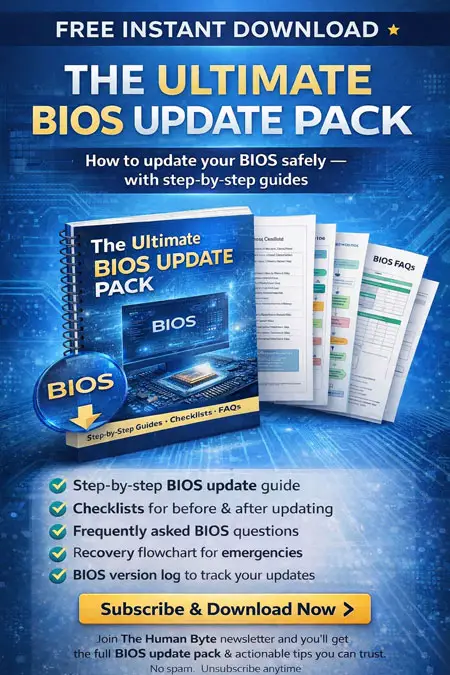
What Is An App?
This is probably a basic question for the majority of you reading this article, but is one that, I feel, is worth exploring.
An app is an abbreviated term for an application (or computer program if you are old school). Their modern purpose is to enable your access to services such as e-mail and social media, available on the Internet.
A technology columnist way back in 2009, called David Pogue referred to Smartphones as 'App Phones', to distinguish them from traditional mobile handsets. The term 'app' appears to have stuck ever since.
Apps either come pre-installed on your tablet or mobile, or are available from mobile app stores (more on these later).
Tablet devices such as the iPad come with software such as the Safari web browser and an e-mail client already installed. To access Facebook or an entertainment app such as Netflix, you need to download these from the App stores available for your device.
In some cases, you can delete or uninstall apps shipped with your iPadOS or Android device, but not all. Some are integrated in to the operating system and cannot be uninstalled.
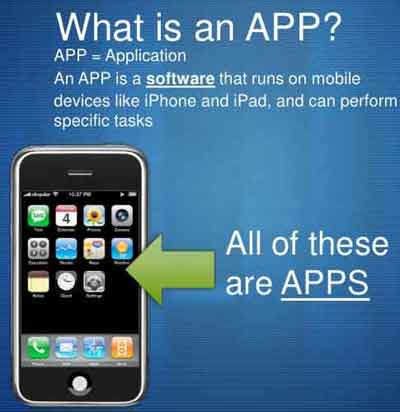 Mobile App Stores
Mobile App StoresWhat Is An App?
Source:- slideshare.net
The millions of apps available today come with a whole raft of different features; so much that it would be impossible to cover in a single article. However, they do tend to follow a few design rules, some of which you will likely recognize.
Free applications usually come with restricted access to advanced features. For example, the MyFitnessPal app is free, but includes a premium subscription options that unlocks features such as access to fitness plans, workout routines and recipes.
Almost all free apps, or their free features, include advertisements, or ads. These can pop up on your screen at random times, or appear within a news feed, for example.
'Free-to-play' mobile games come with features called 'micro purchases', or microtransactions. This is where you purchase access to different game levels, or buy extra armour, or lives for your character (or avatar).
Don't fall in to the trap of paying for access to premium app features unless you are going to make full use of them. This especially applies to micro purchases. If you have young children, consider investing in a secure kids' tablet.
It is also worth noting that the majority of modern apps require some form of online connectivity to work properly. You will lose out on the benefits is for whatever reason you do not have a working Internet connection.
Types of Apps
Modern mobile apps are categorized into three sections, which is based on the programming languages used to develop them.
Native apps are developed for one specific type of operating system. For example, an app can be developed for the Apple iPadOS/iOS, and another app developed for Android devices.
Native applications cannot be installed onto another operating system. For example, an Android app cannot be installed on to an Apple device, and vice versa.
However, some developers write their application to work on different mobile O/S. They are in fact two different apps, but have the same or similar features and functionality.
This can be costly and time-consuming for developers to maintain/ In addition, each update or upgrade requires a full download and reinstall of the entire app. This is often not required on traditional computers.
Occasionally, the same app written for two different O/S can display different, or limited' features compared to their counterpart for the other Operating System, and have a different look and feel.
This in part is down to what the operating system vendors make available in their API's, or Application Programming Interfaces.
Native apps tend to be more reliable and have good performance levels. Because they are customized for a specific O/S, they tend to be more efficient in their use of hardware resources such as memory or CPU cycles.
 Mobile App Stores
Mobile App StoresNative App Benefits
Source:- ecommerceiq.asia
Web apps can be used on mobile devices, but they can also be used on traditional devices. Web-based apps do not require downloading, but their functionality can be dependent on the type of web browser being used.
For example, some web apps perform much better in one web browser compared to another. Web apps tend not be accessible or usable without an Internet connection.
Then there are hybrid apps. There are simply web apps customized to look and feel like native apps, or traditional desktop apps.
Originally, mobile apps were developed for general information availability and what evolved into productivity tools, such as e-mail, calendars, and apps for weather reports and forecasting.
Today there are millions of apps that fit into different genres, from gaming, productivity and entertainment, to finance, fitness and purchasing.
Before we move on to the next section that look at mobile apps stores in more detail, a quick word on jailbreaking and rooting.
These are the methods used to remove the restrictions placed on mobile operating systems by the vendors to enable developers to publish their unapproved applications that can actually be installed without having to go to official mobile apps stores. However, a word of warning:-
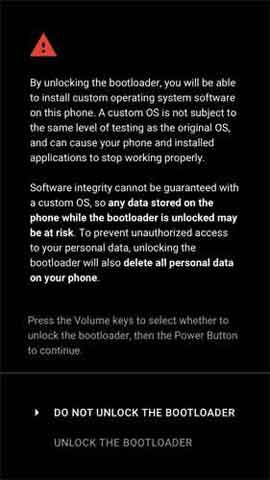 Mobile App Stores
Mobile App StoresJailbreaking and Rooting Warning Message
Source:- source.android.com
Jailbreaking generally refers to apple iOS devices, whilst rooting generally refers to android devices.
Although I can see the benefits of increased app choice using unrestricted O/S, it does mean that the apps are not necessarily legitimate and could be subject to malware practices, such as including code that could hack your accounts and steal your data.
Having sad that, unapproved apps unavailable for downloading from mobile app stores can also be installed on non-rooted or jailbroken devices. For example, a YouTube app that disables ads.
Typically, I would avoid rooted or jailbroken devices. For most of us, what is provided by the suppliers is more than sufficient for our everyday use.
Where Do You Get These Apps?
You probably know that mobile apps are available from mobile app stores appropriate for your device type, i.e. iPad, Android device, Microsoft Surface Tablet etc. These 'repositories', or 'distribution platforms' are free to access.
However, as you now know, not all the apps available are free. What follows is a brief look at each of the main mobile app stores used today.
The Apple App Store is for approved applications for distribution exclusively to Apple devices. Apps are big business, and Apple Store grossed around $50 billion at the end of the 2010s.
Developers make around 70% of the purchase price for each purchase of their App, and have to pay a $99 fee annually for their access to the Apple developer program. Apple, with their 30% take, still made around $15 billion in 2019. Some think this is excessive.
Developers must have their App checked and approved by Apple before it is made available on their App Store.
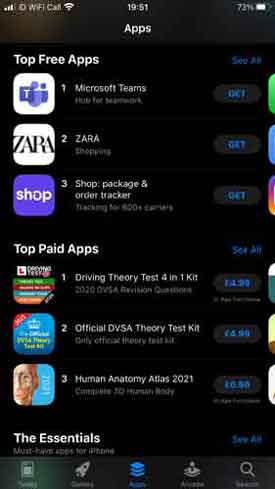 Mobile App Stores
Mobile App StoresApple App Store
Apple's testing process includes checking for adherence to their rules and guidelines, and developer requirements such as obtaining and embedding a provisioning profile.
Provisioning profiles are a way for App developers to identify devices their App can run on. The provisioning profile, which includes such details, and is linked to the developer's account, is embedded in the App and digitally signed. If this is not done, the developer's App will not launch on any missing (Apple) devices.
Apple's App Store was launched in 2008 with an initial list of 500 applications. Today there is a consistent 1.8 million apps available and over 130 billion downloads per year.
In 2016, Apple changed their terms and conditions, and removed many apps that either didn't adhere to the new T&C's or simply did not function correctly following O/S changes.
The Goole Play Store used to be called the Android Market, and just like its Apple counterpart, has apps of all genres that were developed using the Android Software Development Kit (SDK) available for download.
Technically, the Google Play Store was also launched in 2008, but was launched using this name in 2012 when Google brought together different markets such as apps, books and music together under one name.
There are more applications available in the Google Play Store, with around 2.7 million at last count. This sounds great compared to Apple as there appears to be much more choice. However, there are multiple issues with security in which applications with embedded malware has been approved and made available to users for downloading.
Despite these issues, it is not a free for all. Google also has a Developer policy centre that governs how apps should be developed, for example, in terms of how each app is monetized, like paid distribution, in-app purchases subscriptions and advertisements.
However, malware is still an issue. In March 2020, 56 apps, including children's games, containing the Tekya malware were downloaded by Android-based users over 1 million times.
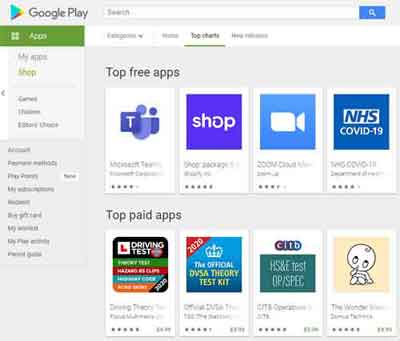 Mobile App Stores
Mobile App StoresGoogle Play Store
Google has made efforts to remove malware-infected applications, but the problem persists. The application review process is always being reviewed as Google attempts to drive up the quality of their products.
For those legitimate developers, the funding arrangement is the same as Apple; Developers take 70% of profits, Goole 30%.
A difference between the Apple and Google mobile app stores is that Goole allows developers to release, and users to download, test versions of their applications. This can be considered a good way of gaining end user feedback on the issues and where improvements should be made. On the other hand, you may not get a working app.
The Microsoft Store used to be known as the Windows Store and just like is larger competitors, applications are subject to review and need to be certified for appropriate content and compatibility with the Windows O/S.
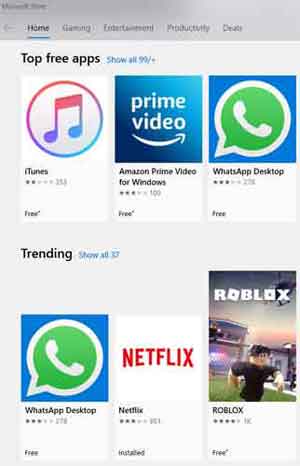 Mobile App Stores
Mobile App StoresMicrosoft Store
Microsoft also takes 30% of the profits made by individual developers. However, since 2015 this was reduced to 20% for developers who generate over $25, 000 from their app sales.
Other sales conditions exist today, such as Microsoft taking a 5% cut only if the developer’s app is downloaded using a direct URL. However, Microsoft's developers fee is on $19 which is much less than Apple and Google.
The Windows Operating System is installed on over 70% of the words devices. However, the Microsoft Store has the lowest number of apps, with just under 700, 000 apps.
Mobile App Stores | Final Thoughts
I hope this article leave you more informed about mobile app stores and their applications than before. Again, this is such a considerable subject, it is difficult to do it justice in a single article.
I'll leave you with some links to articles that have such a lot of detailed information about apps and mobile app stores. If this is your thing, then fill your boots.