Contact Me Page 2
The contact me page 2 is a continuation of the questions site visitors have asked me over the years, and my replies. I always aim to reply as soon as I get the chance. I enjoy talking to fellow home computer users and professionals in all areas of Information Technology.
You can ask a question or send me a comment, or Tweet. I am more than happy to answer.
I have also set up an eComputerZ Facebook page where you can contact me and see many other things computer related, including my Pinterest images.
Don't forget to subscribe to The Human Byte Newsletter. Simply complete the form in the right-hand column. If you have any comments, opinions, or content ideas for the newsletter, I would love top hear from you.
Send me your ideas, feedback, thoughts, and opinions on this site or anything at all computer related.
Use the Previous and Next buttons to navigate through the different submissions and my responses. Alternatively, use the direct links to each page below.
Contact Me Page 2 Request | USB Port Failure
Name: Adomako Prince
Country: Ghana
Question or Comment: My on-board USB ports are not working. Thus, I cannot use the keyboard and the mouse. What should I do?
 Contact Me Page 2
Contact Me Page 2USB 2.0 Connectors
Contact Me Page 2 Answer:
Hello,
Your problem is a fairly common one, and people try all sorts of stuff to get them working. Some things people try, include:-
- Disabling/Enabling the USB Ports in the BIOS
- If possible, use a PS/2 mouse and delete all USB ports from Device Manager, followed by a reboot
- Purchased internal/external USB port hubs or new mice/keyboards (without trying them in a known working machine first!)
- Re-installed or upgraded their Operating System, Device Drivers etc.
You can try all of these, but the one thing that tends to work more often than not is to simply power down your computer, switch off the power supply (if it has a switch) and unplug from the main power (take the plug out of the socket).
Leave it for 30 minutes to 45 minutes, then power back up.
It sounds silly, I know, but it is a tried and tested solution to this problem. I hope it works for you too.
Thanks for contacting me.
Steve
Contact Me Page 2 Request | Blue Screen of Death Trouble
Name: Ralph
Country: United States
Question or Comment: I have been getting a lot of blue screen error messages. I don't know what's going on.
I recently upgraded from Vista 64 bit to Win7 64 bit. I also know that my computer's BIOS is dated. How can I update the BIOS AND fix the blue screen errors?
 Contact Me Page 2
Contact Me Page 2Blue Screen of Death (BSOD) Common Problem
Contact Me Page 2 Answer:
Hello Ralph,
Thank you for your message. I'm sorry to hear you having many issues with the dreaded Blue Screen of Death (BSOD).
There are several reasons why BSOD occurs, ranging from device driver faults to programs overwriting other programs in the computer's memory space (RAM).
I've seen many issues with upgrades from Vista to 7. The upgrade process seems to be straightforward (although I have seen some complaints of BSOD during the upgrade process).
However, Vista was fraught with problems and some of these problems could be manifesting themselves in Windows 7.
If you have a named computer (HP, Dell, Packard Bell etc.) I would go to their website and looks for your computer's model in the Support section.
Look for Flash BIOS downloads and follow the supplier's instructions to get your machine to the latest version.
If you have a custom built PC, use a program such as the Belarc Advisor to identify your motherboard type, then to the manufacturer's website and apply the latest BIOS version.
After you upgrade your BIOS, you can see if the BSOD issues disappear. If the BSOD is device driver related, you may have some success.
I think it is good practice to keep your BIOS up to date (but you need to know what you are doing).
However, what I would advise my clients is to backup all data files and install Windows 7 from scratch.
In my experience, upgrades from one Operating System to another always seem to result in issues which are difficult to pinpoint and resolve.
A clean installation of the latest Operating System save you time and avoid problems in the medium/long term.
A couple of links which may help include:
American Megatrends BIOS Update:- AMI Specific, but the principles of a BIOS upgrade apply across BIOS types.
How To Install XP: Pre-requisite Considerations:- Applies to XP, but again the principles apply to Windows 7.
If you like, you can send me your BSOD error message and I will look into it in a bit more detail - see if we can identify exactly what is causing the problem.
Good luck.
Thanks,
Steve
Contact Me Page 2 Request | Computer Hardware Trouble
Name: Erich
Country: Canada
Question or Comment: My computer won't let me reboot. Apparently, it has problems with a hardware component. The error code is:
Error Code: OFOO:133C
Msg: DISK - No suitable disk media is present (Sata DVD+RW5:No Additional Information)
There are 2 options to choose from on my screen. If I start windows normally or choose the other option, they just send me back to the same screen. What is the problem, and what can I do?
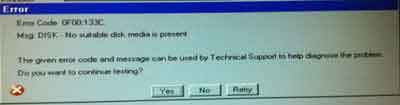 Contact Me Page 2
Contact Me Page 2Error Code 0F00:133C No Suitable Disk Media is Present
Contact Me Page 2 Answer:
Hello Erich,
I am sorry to hear you are having problems. Error codes, especially Windows Operating System error codes, are never easy to interpret.
You don't mention the make/model of your computer, or the Windows Operating System version you are running (I'll assume Windows 7).
I'm also unsure how much you know about computers, so apologies in advance if the following information is too technical or too insulting to your technical knowledge :)
I've done some research and have a couple of things I suggest you try.
Error Code: 0F00:133C
Msg: DISK - No suitable disk media is present
I see the reasons below given in various computer forums as to why this error message appears. They include:
1. Faulty Hard Drive
2. Faulty Graphics Card and/or RAM
3. Faulty Wireless Card
4. No CD in CD/DVD Drive when running a Hard Drive Diagnostics Program
I'll assume suggestion 4 is not the issue. However, quickly check your CD/DVD drive to ensure there is no blank CD media, or CD media in the wrong way around.
To check whether Suggestion 1 is at fault, see if you can carry out the following instructions:
A. Boot your machine with the hardware diagnostics or repair CD that it come with. Run the full hardware diagnostics test to see if anything comes back faulty.
B. Press F8 at start up to boot into safe mode with command prompt. Type the following command:
- CHKDSK /r /f
The /r switch identifies any bad sectors on your hard drive and attempts to retrieve the information stored on them. Unfortunately, quite often this does not work.
If bad sectors are found, backup any data you can and replace your hard drive ASAP. Call your computer provider if your machine is still under warranty.
The /f switch attempts to fix any errors found on your hard disk.
To check whether Suggestion 2 is at fault, see if you can carry out the following instructions:
A. Unplug all peripherals such as your printer, scanner, USB sticks etc. Restart your computer to see if the error message re-appears.
If it doesn't re-appear, plug each peripheral device back in, one at a time, restarting your machine until the error re-appears. When it does you have found your problem.
B. Boot your PC (F8 again) to Safe Mode and attempt to install the latest Graphics Card Drivers for your machine. This will rule in or out a driver corruption issue.
C. Open up your computer and re-seat your RAM sticks. Sometimes this miraculously resolves some issues.
To check whether Suggestion 3 is at fault, see if you can carry out the following instructions:
A. Remove your Wireless card. Reboot your machine and see if solves the problem.
Also try re-seating it into an alternative slot on your motherboard. Restart your PC to see if the issue is resolved.
B. Do the same for other internal components such as Sound Card, Graphics Card etc. and especially the CD/DVD drive. This approach usually rules in or out each component.
If you just can't get past the screen with the options presented, see if you can get your hands on a System Repair disk. See if you can perform a System Restore or System Recovery.
I hope one of these suggestions helps you to resolve your problem.
Please let me know how you get on.
Thanks and good luck.
Steve
Contact Me Page 2 Request | Hijacked IP Address?
Name: Gerwin
Country: Netherlands
Question or Comment: I downloaded a new version of anti virus. After complete this, I had the message that it was successfully and completed.
The strange thing is that it was completed not with my IP number, but a different one. I have seen this IP number before.
After research this, I found out the IP number belongs to a provider in Eastern Europe. So, it seems that I have two numbers or is this hacking or something like that, and what can I do?
Contact Me Page 2 Answer:
Hello Gerwin,
Thank you for your e-mail. I must admit, this one has got me stumped!
The only thing that springs to mind is simply the Anti Virus download was hosted on a Server in Eastern Europe, or your request to download was re-routed to an Eastern European host that is in closer proximity to where you live (than the download hosted in the USA, for example).
However, are you allocated a static IP address by your Internet Service Provider? If this is the case and the IP address has changed to an alternative provider's Subnet, then I would call your provider and query them about it.
Many ways are available to track down unknown IP addresses, but the chances are there is nothing to be concerned about. However, it is always best to be certain.
At least, your provider can either confirm or alleviate your concerns. If there is an issue here, they should be able to rectify the situation or talk you through a resolution.
Let me know how you get on.
Thanks,
Steve
Contact Me Page 2 Request | Whose BIOS Do I Use?
Name: Doug
Country: United States
Question or Comment: I have a 2007 locally built desktop with an ASUS P5GZ-MX motherboard and Intel Pentium D dual processor at 3.0 GHz.
I need to update the BIOS, but I'm confused. The BIOS is from American Megatrends, Inc. The MB is ASUS. Who's BIOS do I use?
 Asus P5GX-MX Motherboard
Asus P5GX-MX MotherboardContact Me Answer:
Hello Doug,
Thanks for contacting me. I think since you have a ASUS Motherboard, you should apply the latest ASUS BIOS for that particular Model of Motherboard.
The AMI site provides BIOS upgrades for their motherboards. Companies such as ASUS customize the AMI BIOS for their motherboard models.
Therefore, it is best to stick with the motherboard vendor's version of the BIOS, rather than applying the native AMI BIOS
From the information you have provided, the link below seems to point to your Motherboard. If this is correct, from here, you can select your Operating System and apply the latest BIOS from the resulting menu.
Asus Support For Motherboard P5GZ-MX.
I hope this helps you. Good luck.
Thanks,
Steve
Contact Me Page 2