Contact Me Page 4
The contact me page 4 is a continuation of the questions site visitors have asked me over the years, and my replies. I always aim to reply ASAP. I enjoy talking with fellow home computer users and professionals in all areas of Information Technology.
You can ask a question or send me a comment, or Tweet. I am more than happy to answer.
I have also set up an eComputerZ Facebook page where you can contact me and see many other things computer related, including my Pinterest images.
Don't forget to subscribe to the The Human Byte Newsletter. Simply complete the form in the right-hand column. If you have any comments, opinions or content ideas for the newsletter, I would love top hear from you.
Send me your ideas, feedback, thoughts and opinions on this site or anything at all computer related.
Use the Previous and Next buttons to navigate through the different submissions and my responses. Alternatively, use the direct links to each page below.
Contact Me Page 4 Submissions
Contact Me Page 4 | HP Chromebook Hardware Component Testing
Name: Mary Reed
Country: United States
Question or Comment: I'm a computer tech for a school system. I'm looking for tools to test Chromebook components without swapping out parts. We have a variety including Lenovo 300e, N22 and N23's. I have devices that are 1yr old with no warranty. I swapped out a few parts, but I don't have a spare motherboard to test. Is there a tool to test a Chromebook motherboard and other parts?
Contact Me Page 4 Answer:
Hello Mary,
Take a look at this article which covers the various hardware testing tools including Motherboard POST Testers, then take a look at this POST Test Starter Kit, which includes a Laptop POST tester. It appears to be compatible with Chromebooks, but maybe worth asking the Amazon community before investing.
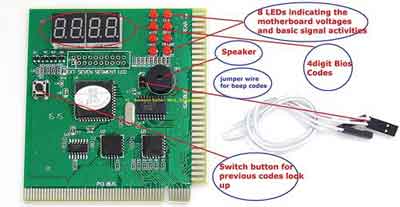 Contact Me
Contact MePOST Starter Kit
Also have you seen this on the HP website? It is a tutorial for diagnosing HP Chromebook hardware issues. Lenovo and other providers tend to have similar pages and some may have downloadable hardware diagnostic tools that you could use too.
I'm not sure about the US, but in the UK, there are suppliers that will sell warranty cover for devices that don't have any warranty agreements in place with the hardware vendor. Costs vary, but maybe something for the school to consider.
Hope this helps.
Thanks,
Steve
Return to the Submissions List
Contact Me Page 4 | Disabling Secure Boot
Name: Jackie Brown
Country: United States
Question or Comment: Hi, I purchased a computer and need it for work purposes and I need to disable the Secure Boot listed on my computer, but it states that it is "unsupported". How can I fix this?
Contact Me Page 4 Answer:
Hello Jack,
This suggests the computer is incapable of running secure boot and will therefore not be enabled. There should be nothing for you to do.
Hope this helps.
Thanks,
Steve
Follow-Up Response:
Thank you so much, that's exactly what I needed to know.
I appreciate your response. You saved me from a lot of headache and heartaches.
Return to the Submissions List
Contact Me Page 4 | Unsupported Video Configuration BIOS Error Message
Name: Brad Beach
Country: United States
Contact Me Question: I have a Dell Inspiron 546, AMD Processor 64 bit, Windows 7. I installed a PCIe graphics card for the extra monitor connection. When I turn on computer the POST is interrupted with an AMI screen, "unsupported video configuration", Press F1 or F2.
F1 continues with normal boot and both monitors work correctly. Is there any way to edit the POST to remove the halt command or update the BIOS to allow for dual monitors?
Thank you for any help,
Brad
Contact Me Page 4 Answer:
Hello Brad,
This is usually a classic message when one monitor is plugged in to the new graphics card, and the second monitor is still plugged in to the integrated motherboard graphics card.
If the PCIe graphics card has the option for a second monitor (most new PCIe graphics cards should) then plug your other monitor in to it, and disable your integrated motherboard graphics card in your BIOS.
Hopefully, this will do the trick. You can't amend the POST messages easily.
Hope this helps Brad.
Thanks,
Steve
Return to the Submissions List
Contact Me Page 4 | Remove Windows 10 and Install Windows 7
Name: Alain
Country: France
Contact Me Question (Français): Bonjour, Je viens d'acheter un pc portable (Archos cesium 140) avec bios Aptio American Megatrends (2013-2015) Os : Windows 10 en 32bits.
Ma question : Désirant installer un autre, OS :système d'exploitation : Seven) il faudrait que je puisse booter à partir de ma clé usb, car pas de lecteur cd /dvd sur ce pc portable.
Hors je ne sais comment y parvenir (je ne lis, ni ne parle l'anglais) et il y a plein d'options, pourriez vous m'indiquer les manipulation à exécuter : pour booter depuis une clé usb.
Un grand merci
Contact Me Question (English Translation): Hello, I just bought a Laptop (Archos cesium 140) with Aptio BIOS American Megatrends (2013-2015). OS : Windows 10 32-bit.
My question: Wishing to install another OS : Windows 7). I want to boot from my USB pen, but don't have the CD / DVD. I do not read, or speak English. Could you tell me how to execute the installation of Windows 7 by USB pen?
A big thank-you.
Contact Me Page 4 Answer (Français):
Bonjour,
Désolé pour la réponse tardive. Aussi mon français est tellement mauvais que je l'ai écrit une réponse en anglais et utilisé Google translate en français. J'espère que cela a encore un sens!
Vous avez raison qu'il existe plusieurs façons d'installer Windows 7 sur une machine Windows 10 et 'double boot' when première mise en marche à savoir Vous êtes présenté avec un choix de système d'exploitation à charger.
Si vous voulez supprimer Windows 10 et installer Windows 7 en utilisant une clé USB, suivez ce excellent tutoriel (Ouvre la nouvelle fenêtre) pour la partie de la préparation de la clé USB
Je suppose que vous avez les fichiers source de Windows 7 ?
Sinon, vous pouvez charger Windows dans un environnement virtuel sur votre machine. Jetez un oeil à la section Environnement virtuel sur cette page.
J'espère que ça aide.
Merci,
Steve
Contact Me Page 4 Answer (English Translation):
Hello,
Apologies for the delayed response. Also, my French is so bad I've written a reply in English and used Google Translate to French. I hope it still makes sense!
You are correct in that there are several ways to install Windows 7 on to a Windows 10 machine and 'dual boot'when you first switch on i.e. You are presented with a choice of which operating system to load.
If you want to remove Windows 10 and install Windows 7 using a USB stick, follow this excellent tutorial for the USB stick preparation part.
I assume you have the Windows 7 source files?
Alternatively, you could load Windows in to a Virtual Environment on your machine. Take a look at the Virtual Environment section on this page.
I hope this helps.
Thanks,
Steve
Return to the Submissions List
Contact Me Page 4 | Enable BIOS Hardware Assist Virtualisation
Name: Les
Country: United Kingdom
Contact Me Question: I need to enable Hardware Assist Virtualization in my BIOS. I have an AMB Athlon 11 x2 245 2.90GHz Motherboard which has this facility. I cannot find the place where this is done.
Can you give the string and the words I am looking for at the Business End, please?
Regards.
Les
Contact Me Page 4 Answer:
Hello Les,
Take a look at this video:-
Enable VT-X Hardware Virtualization In A Computer's BIOS Video
If supported, it is usually found in the AMI BIOS system configuration section:
- F2 (or whatever the function key is to access your BIOS)
- Right arrow across the menu tabs to System Configuration (or Advanced). Hit Return
- Find Virtualization Technology; change to Enabled, then Exit and Save Your Settings
Is it as straightforward as this on your machine? Let me know.
Thanks,
Steve
Return to the Submissions List
Contact Me Page 4 | Dell Inspiron One 2020 Boot Issue
Name: Anthony Atkinson
Country: Guyana
Contact Me Question: I have this Dell Inspiron One 2020 desktop. While I was updating my computer programs, I get a power outage. Now my computer is not booting up. Just the power light button is on.
Help!
Contact Me Page 4 Answer:
Hello Anthony,
Can you advise what it is you were updating during the power outage - Windows O/S? Applications? BIOS etc?
Can you get to the stage where you can press F2 and get into the BIOS/UEFI and check whether the hard drive is detected?
Could be several issues, including faulty monitor and Power Supply Unit (PSU). If the latter, try unplugging your machine from the wall for 10 minutes, then plug back in and switch on. Sometimes a cold boot resolves such issues.
However, one of the most common issues after a power outage is a faulty hard disk drive.
Let me know what you see on screen when you switch your machine on (if anything) or what beep noise you hear, and we'll take it from there.
Thanks,
Steve
Contact Me Page 4
